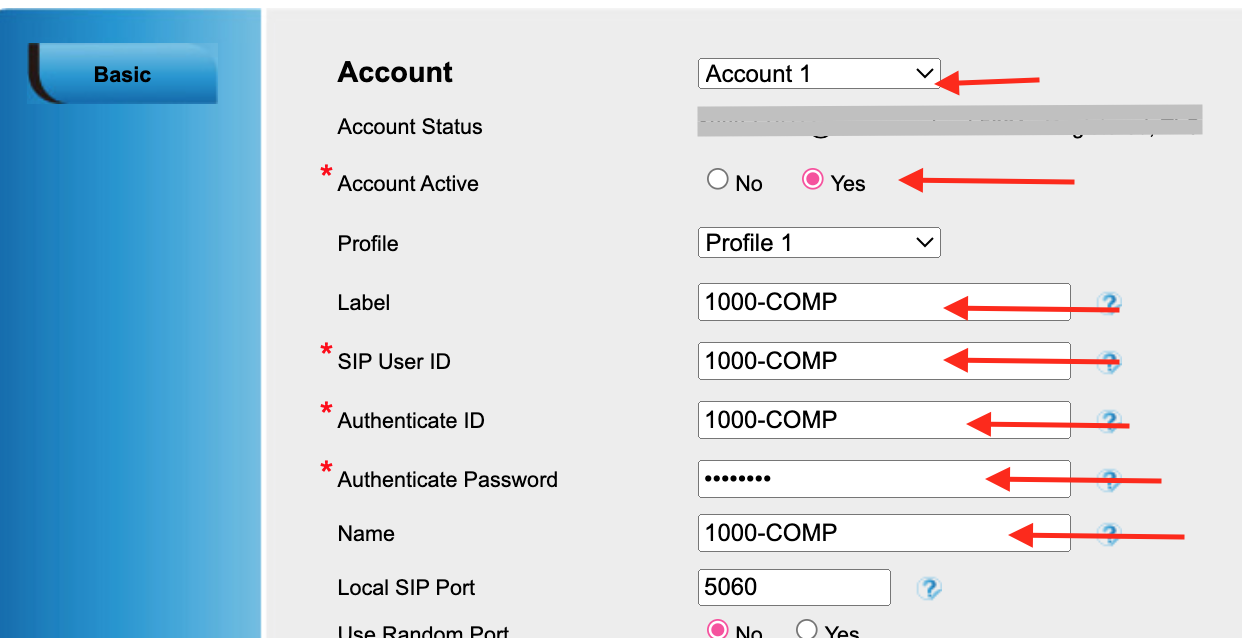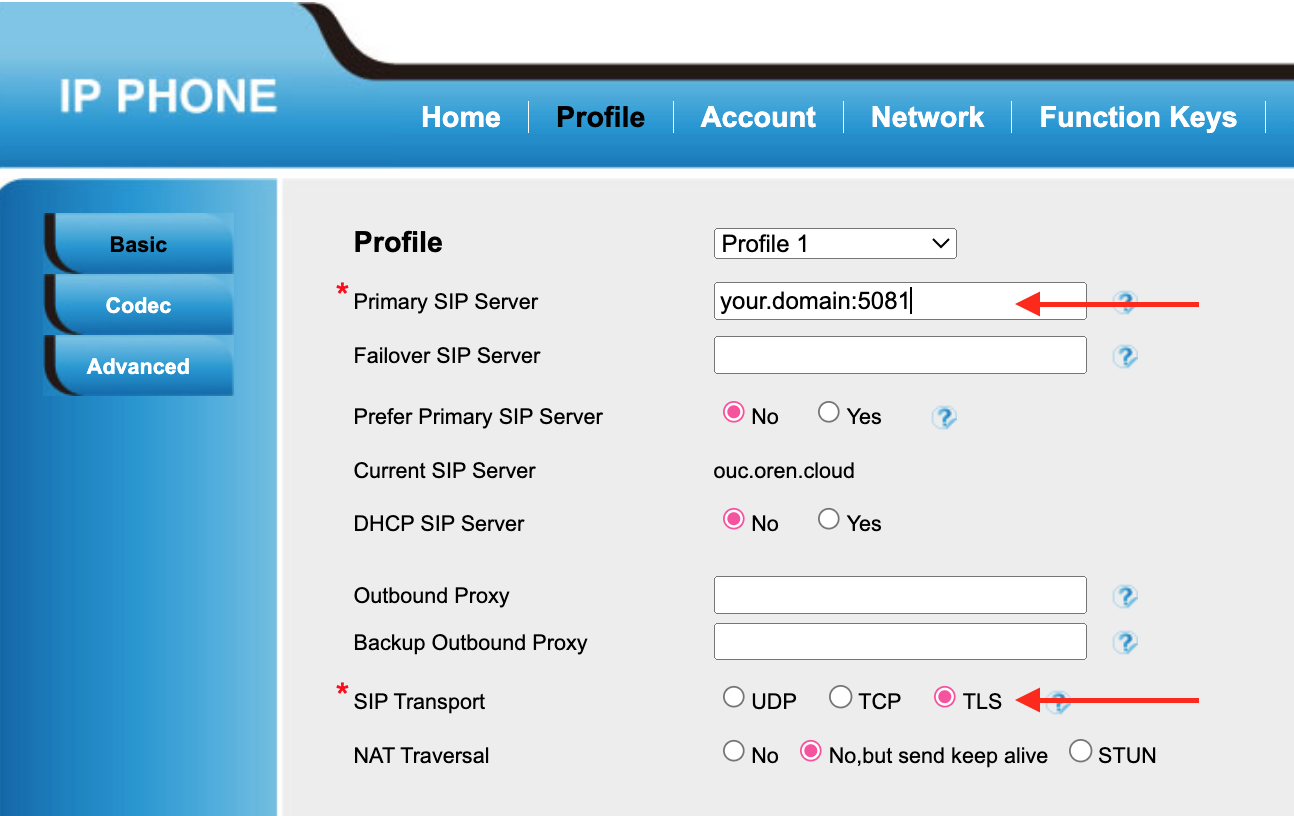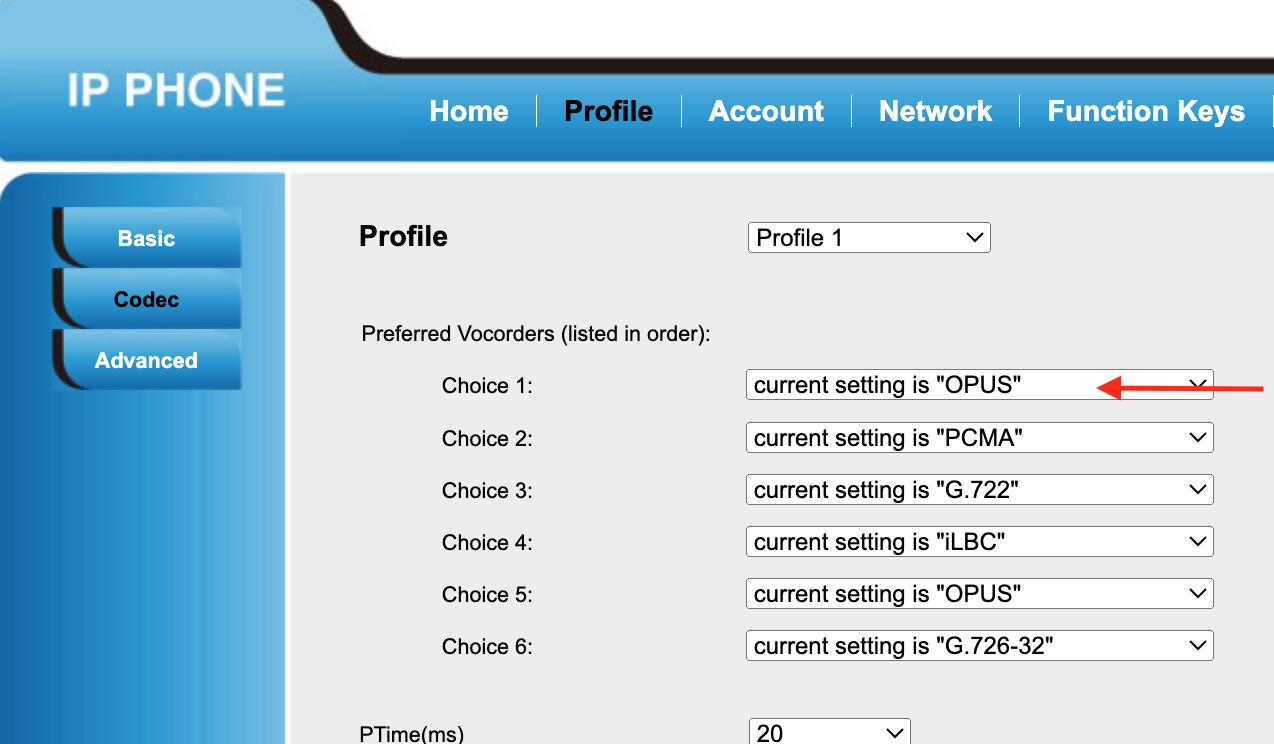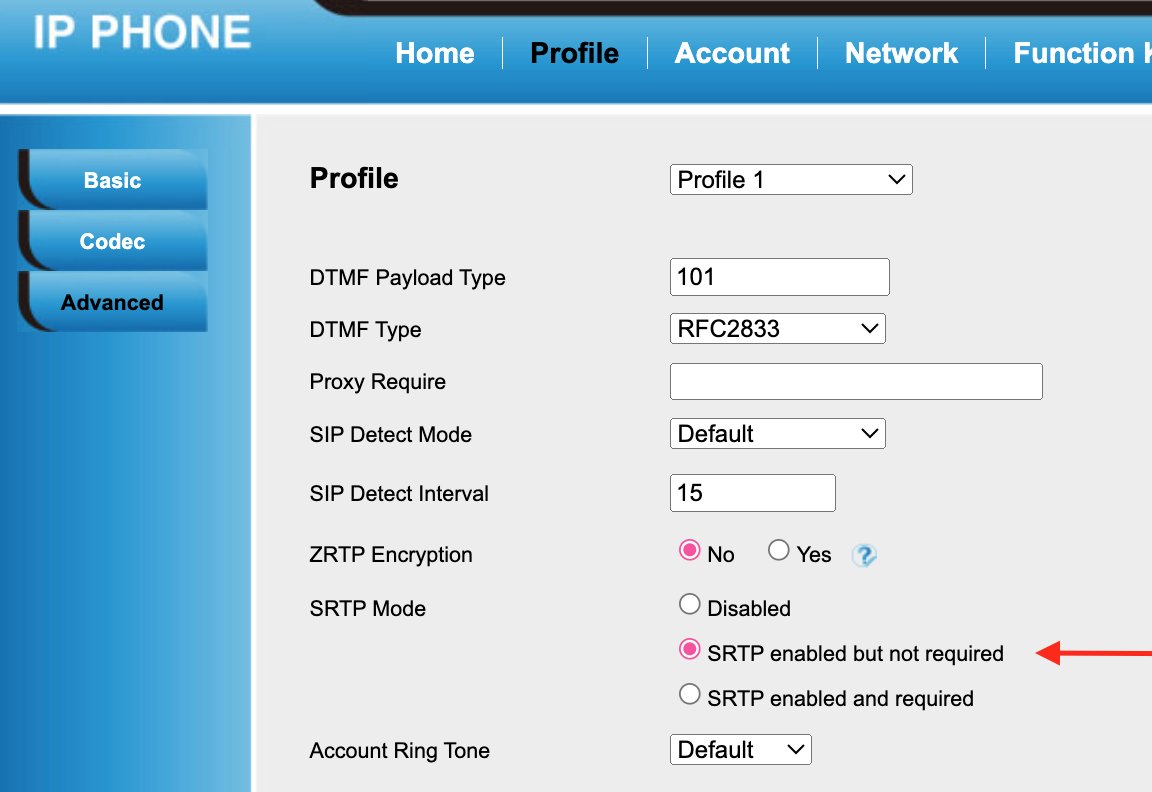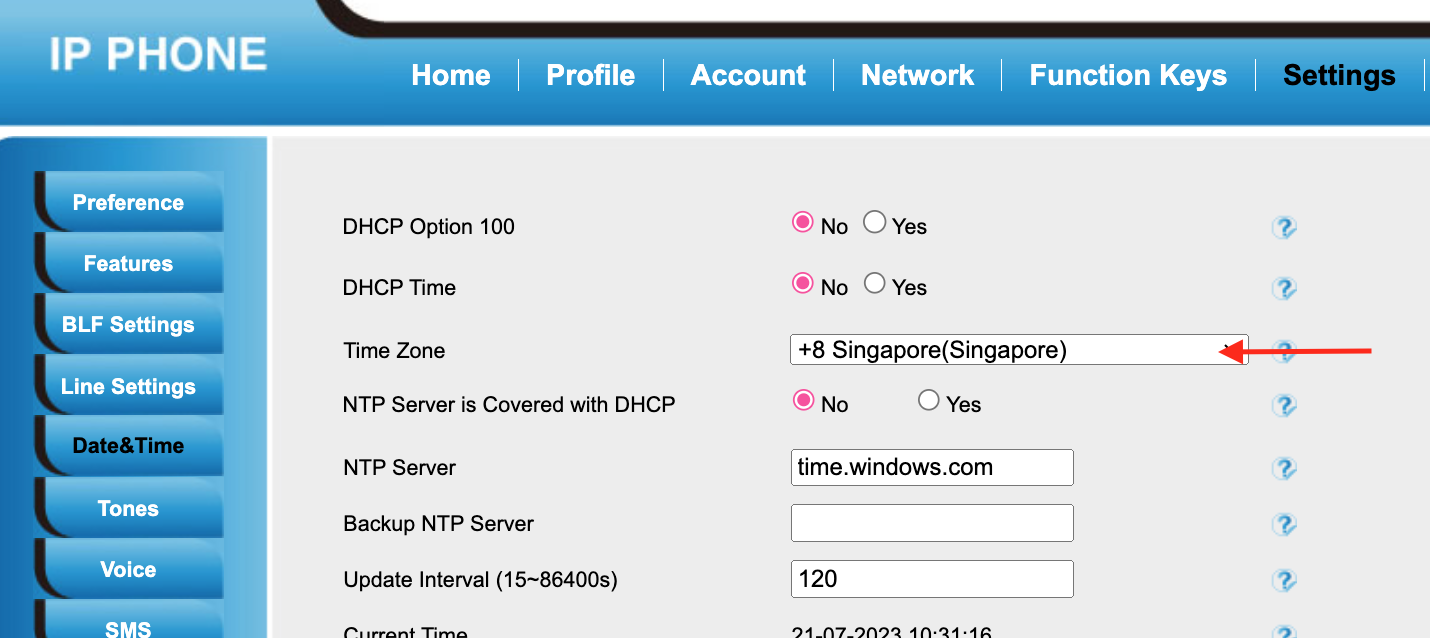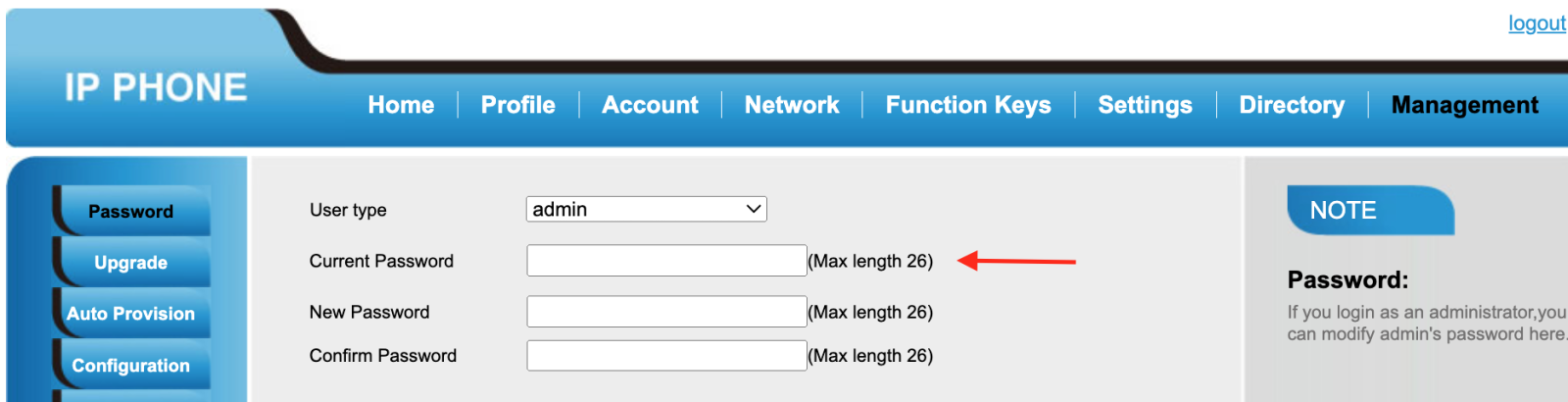|
Article ID: 217
Last updated: 21 Jul, 2023
This document describes how to configure an HTEK / ANATEL UC902S(P) IP-Phone to connect to BTEL2.0 (to work aside OUC as well) TIP: If the phone is not new it's recommended to do a factory reset. Settings not mentioned in this article as default OK. At Account -> Basic
At Profile -> Basic
At Profile -> Codecs
At Account -> Advanced
At Settings -> Date & Time
At Management -> Password
Reboot the -IP-Phone and make a test call (*60 Date and Time Announcement) DONE. Screenshots of the various settings mentioned above.
This article was:
Report an issue
Article ID: 217
Last updated: 21 Jul, 2023
Revision: 1
Views: 178
Comments: 0
|
Powered by KBPublisher (Knowledge base software)