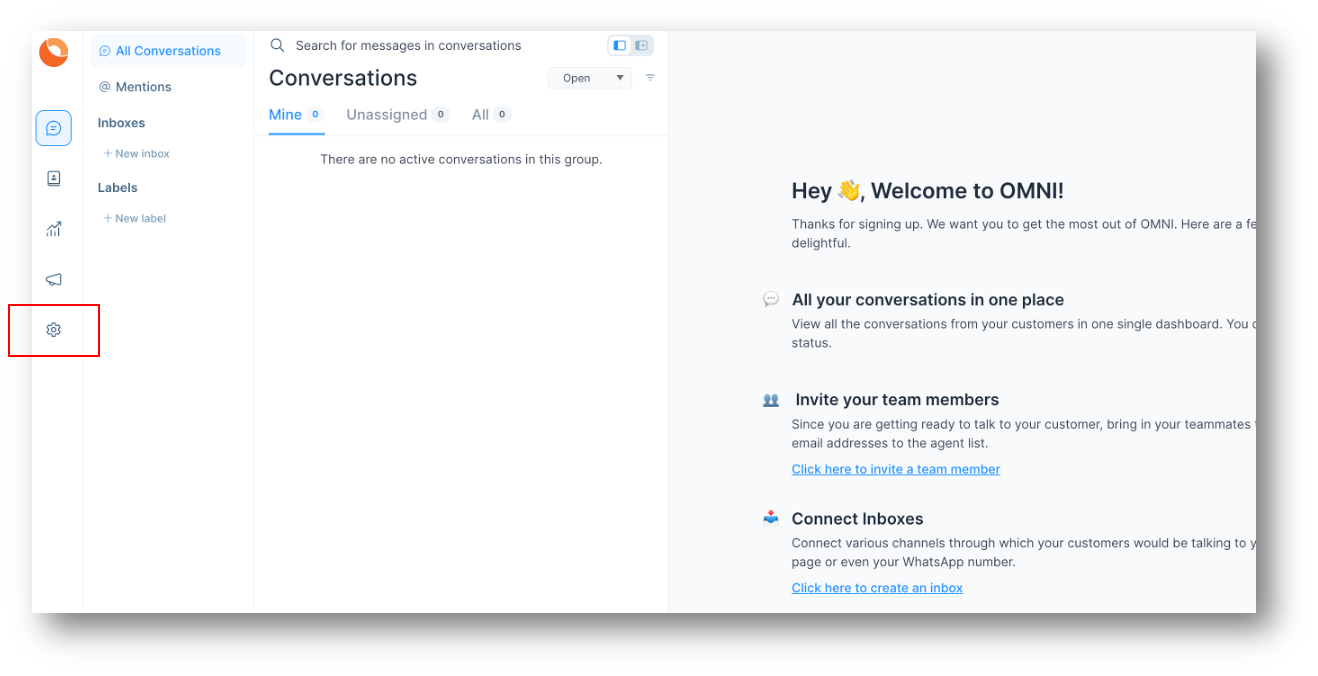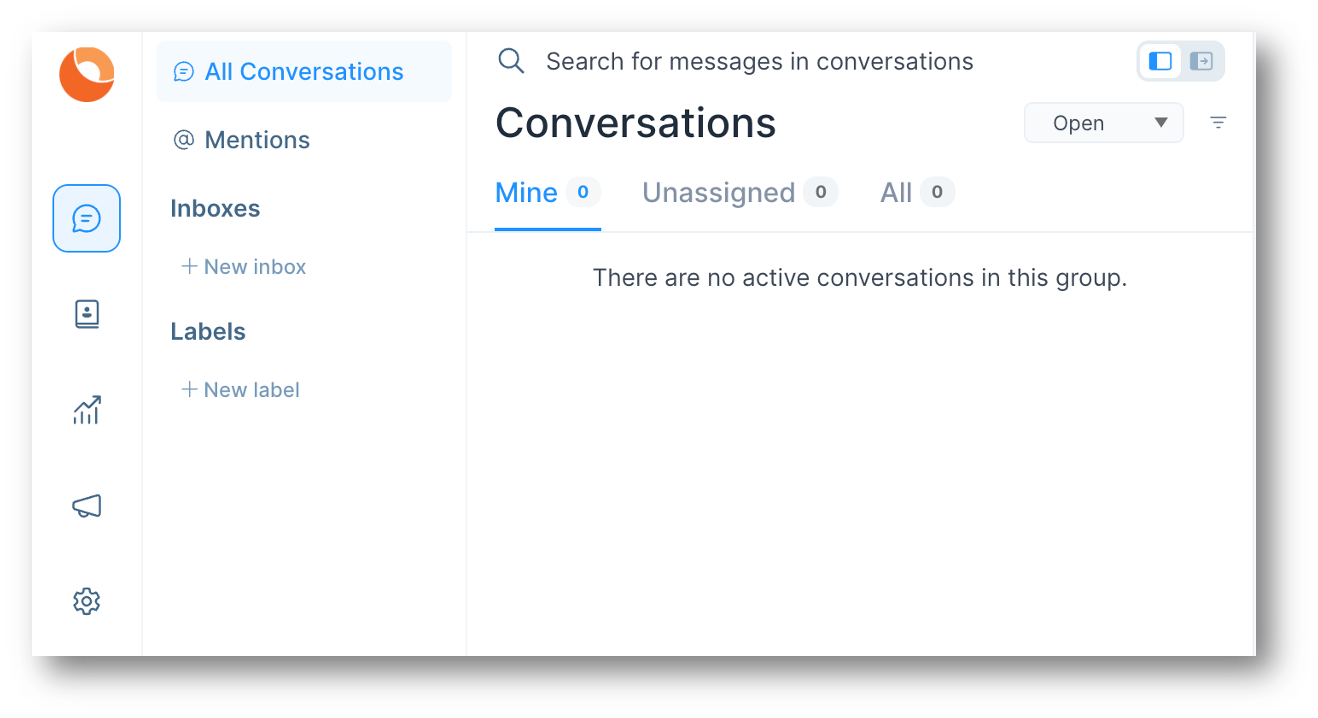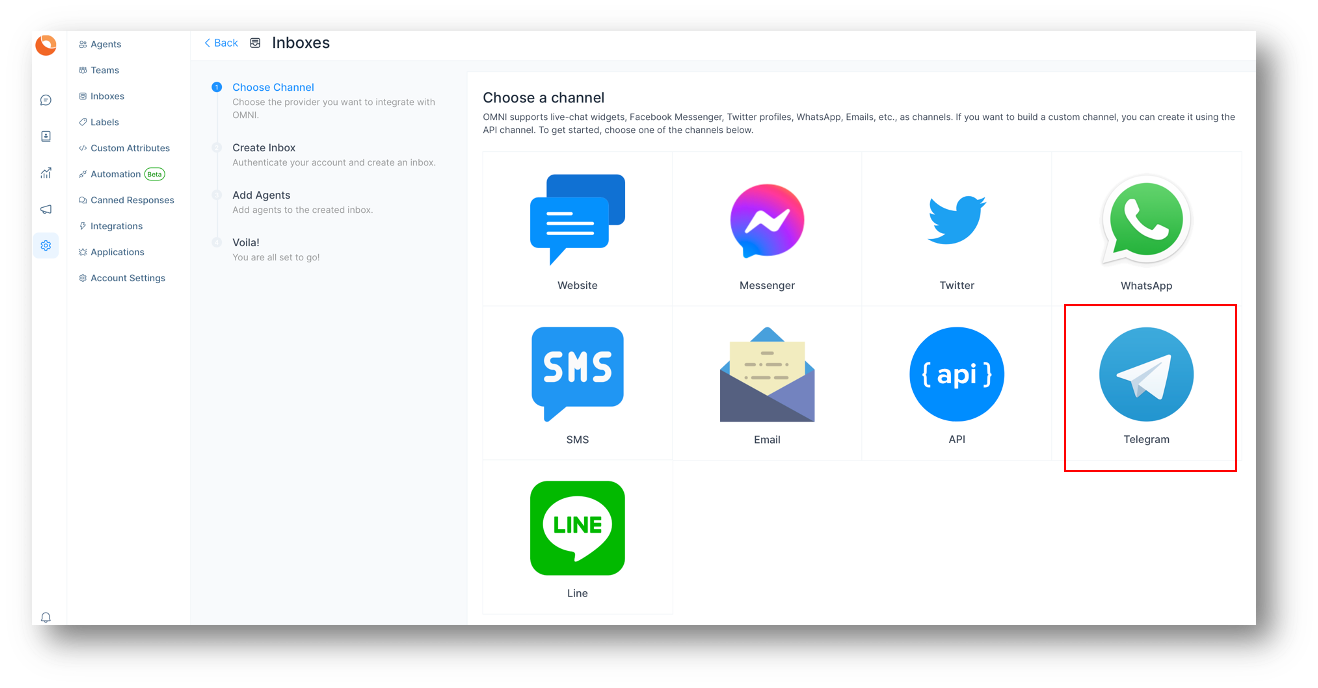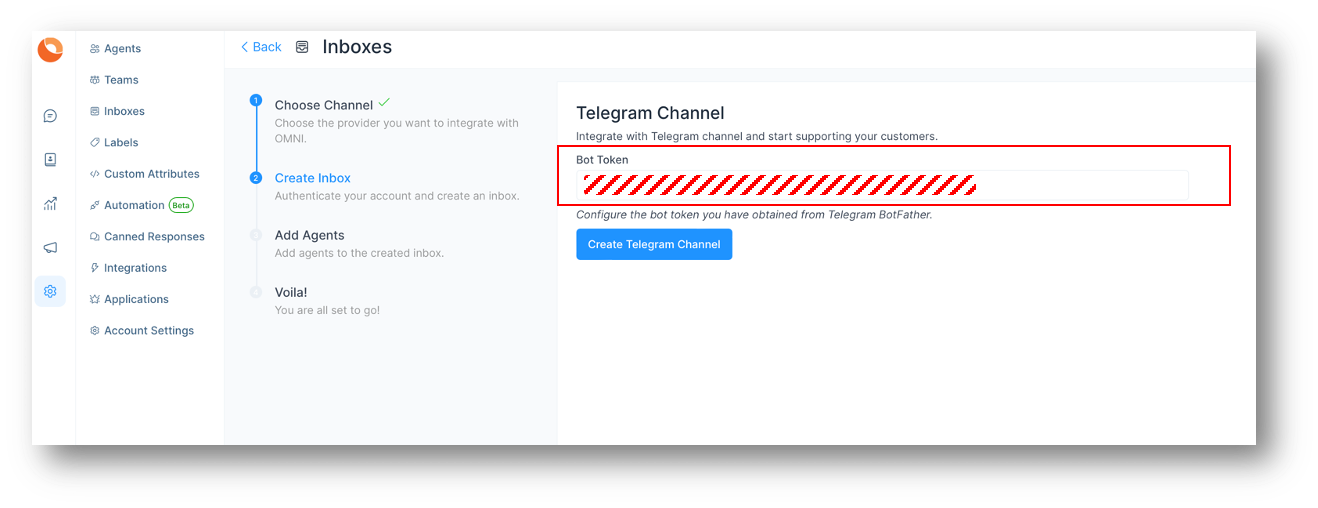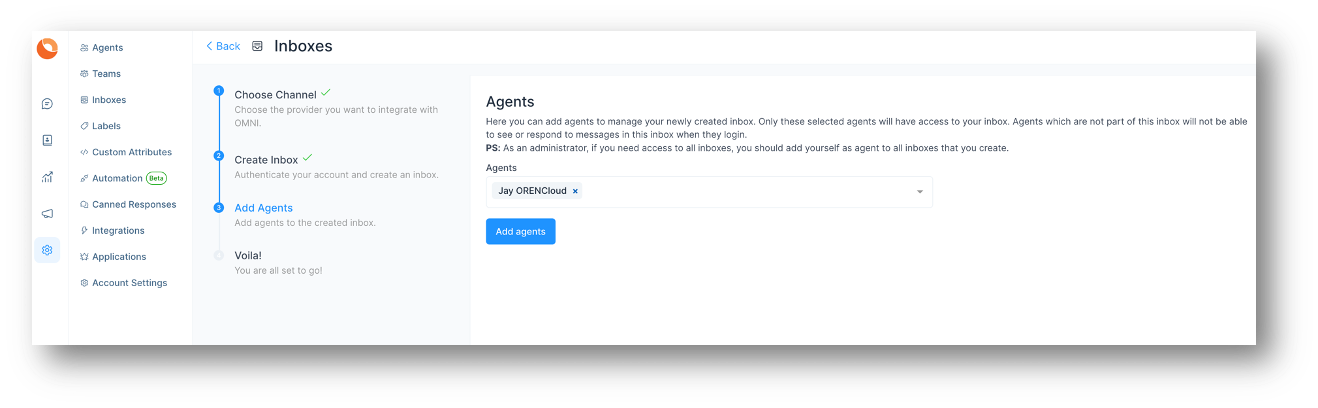|
Article ID: 183
Last updated: 18 Sep, 2022
How to create a Telegram channelStep 1. Go to "Settings" page by clicking the settings icon in the left sidebar.
Step 2. Select "Inboxes" from left side panel and Click on "Add Inbox" button.
Step 3. Click on "Telegram" icon.
Step 4. Create a new telegram bot using Telegram BotFather. Step 5. Enter the API token of the telegram bot and click on "Create Telegram Channel".
Step 6. "Add agents" to your telegram inbox.
Step 7. You're done. Go ahead and send messages
This article was:
Report an issue
Article ID: 183
Last updated: 18 Sep, 2022
Revision: 3
Views: 78
|
Powered by KBPublisher (Knowledge base software)