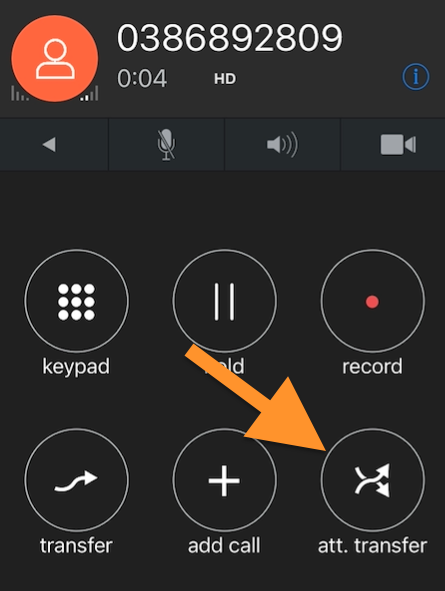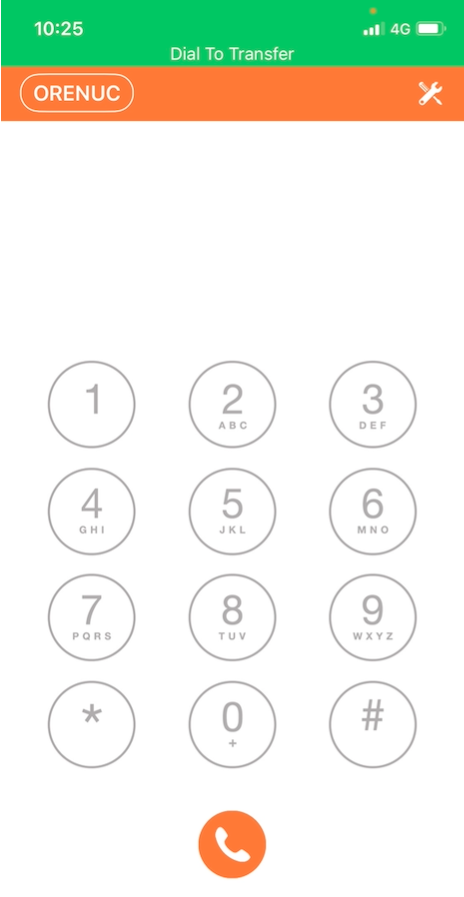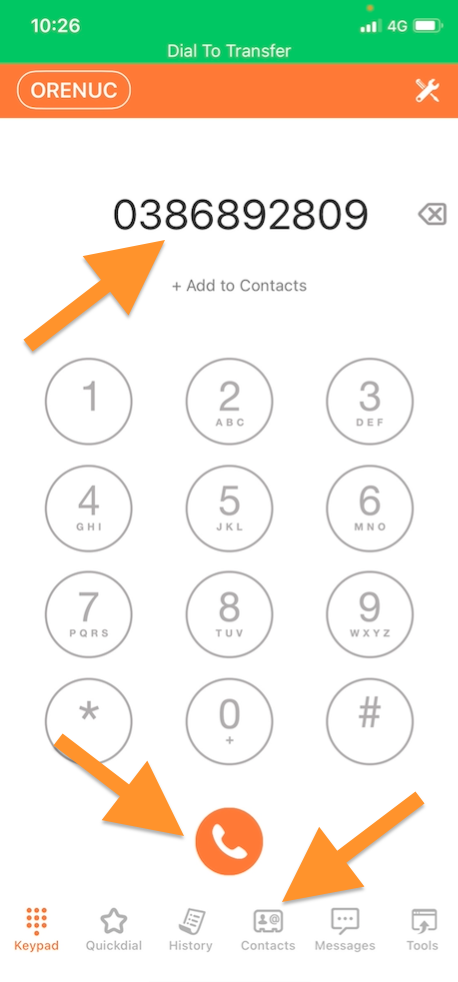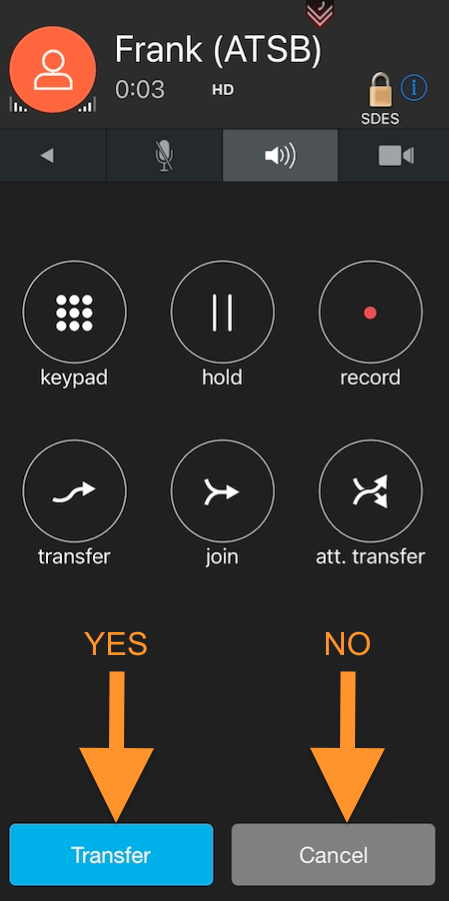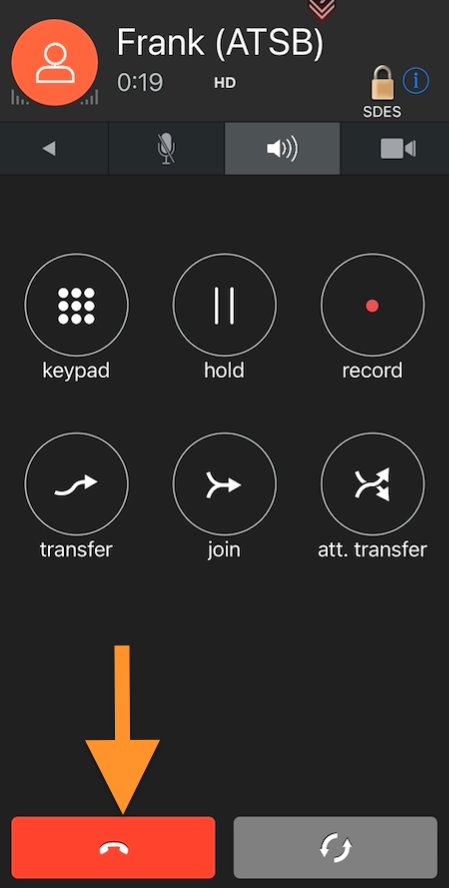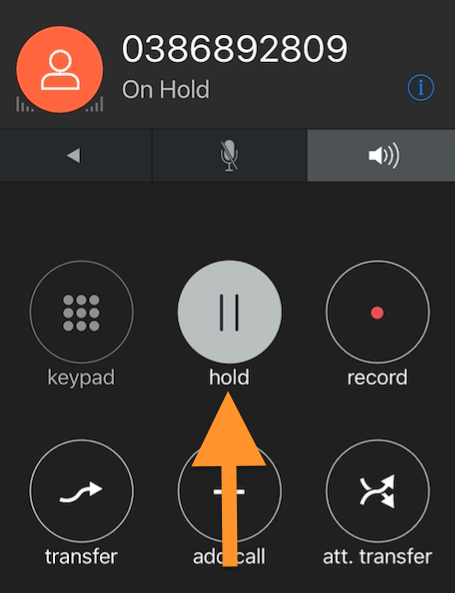|
Article ID: 139
Last updated: 29 Dec, 2021
An attended transfer is a transfer whereby you ask the receiving party if they want to take the call, the original caller will be put On Hold while you call and check with the receiving party. 1. During an active call press the Att Transfer Button
2. The Keypad will appear.
3. Key in the number you want to attend transfer the call to and press the dial button -or- select a number from your Contacts and tap/click the number.
4. The Attended Transfer Call screen will appear and you are now talking to the Receiving Party if YES the receiving party is OK to receive the call press the "Transfer" button and the call is transferred.
If NO the receiving party does not want the call press "Cancel", if the receiving party did not hang up (yet) you can hangup the call and press the "Hold" to take back the original caller.
This article was:
Report an issue
Article ID: 139
Last updated: 29 Dec, 2021
Revision: 1
Views: 1015
Comments: 0
|