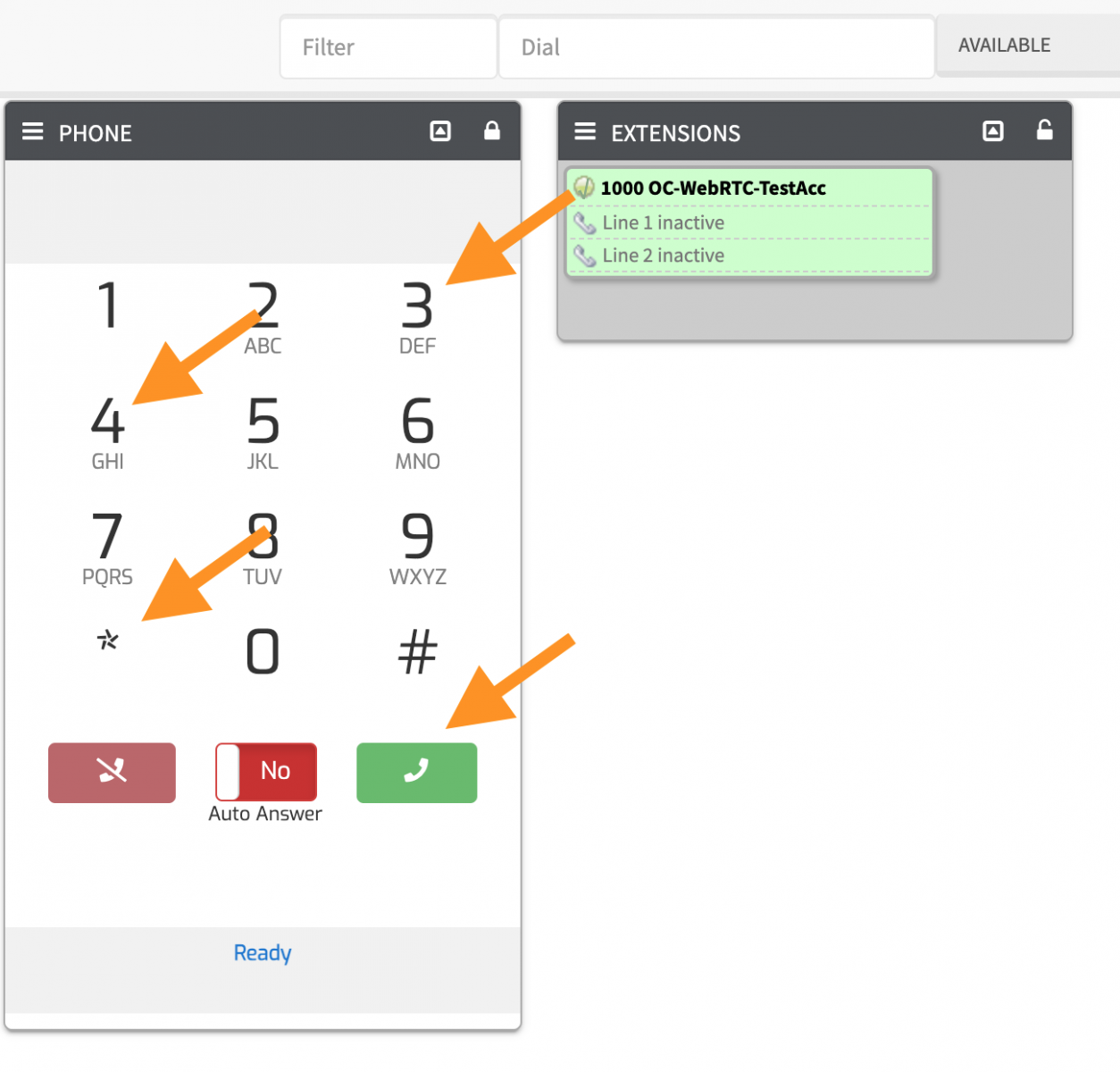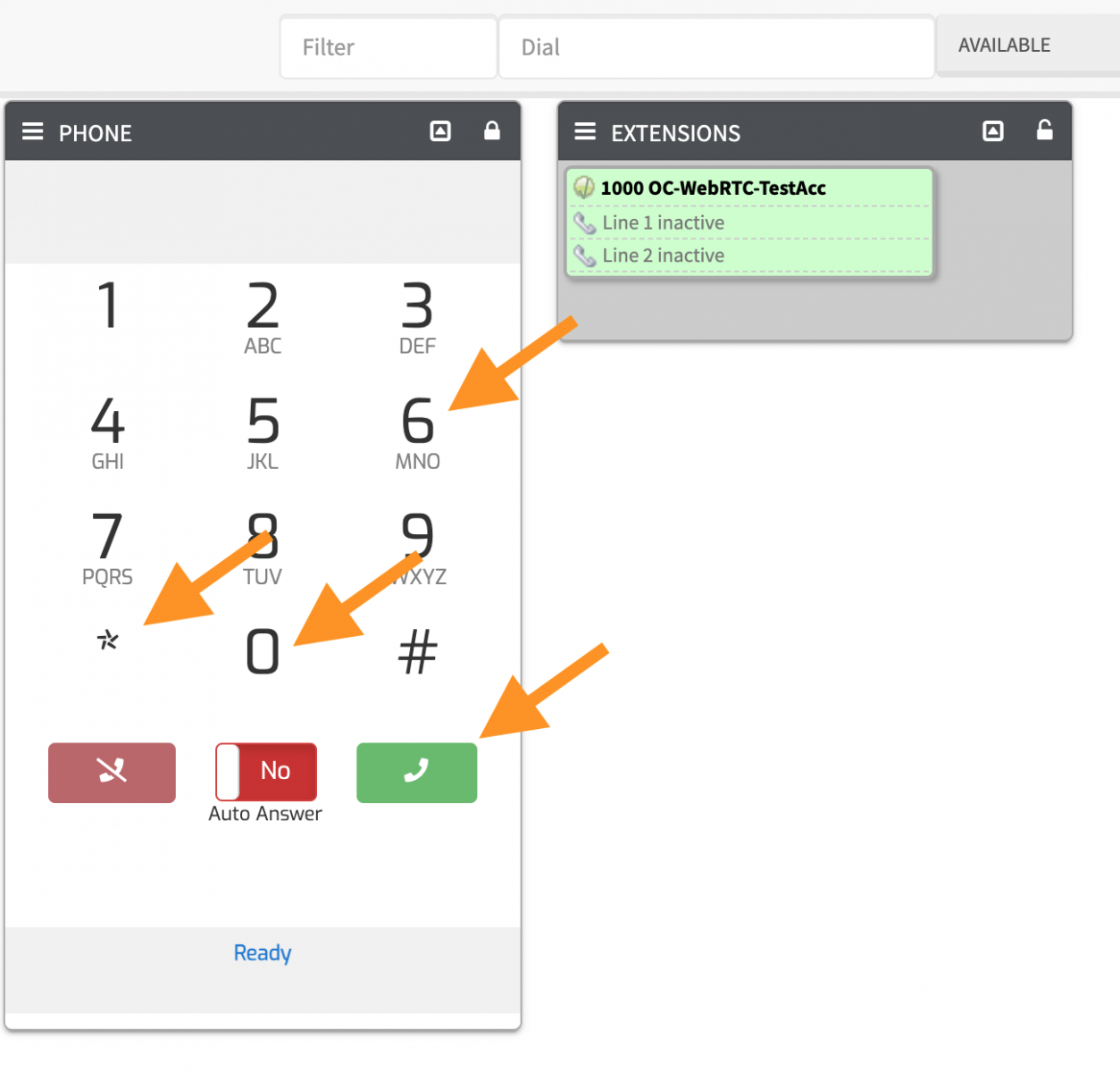|
Article ID: 11
Last updated: 09 Feb, 2021
To test if your Internet connection is OK and supports the WebRTC (Client-less, in-browser) SIP phone you can login to our test account and conduct 2 tests. If any of the test fail please inform our support on which test failed.
After login you will see the WebRTC phone as shown in below screen-shots;- Test1: Dial (star) *60, time announcement: this will prompt the system to play a time announcement, you should here simular as: "At the sound of the tone the time will be....." Test2: Dial (star) *43, echo test: this will start a echo test meaning when you talk you will hear yourself back, this test will give 2 results, 1) if you hear yourself two way audio is working and 2) any voice delay, it is OK if there's a slight (less then 1sec) delay, however if the delay is more then 1 sec there might be a latency issue and we need to further investigate on the possible cause and solution. Note: This test account can only call *43 and *60 Screenshot of the WebRTC phone
This article was:
Report an issue
Article ID: 11
Last updated: 09 Feb, 2021
Revision: 5
Views: 1427
Comments: 0
|