How to Reset the Mobile OUC for both iOS and Android
iOS
- Open the Mobile OUC App.
- Tap the Setup Icon (located at the Keypad screen)

- In Setting window, tap "Reset Application"
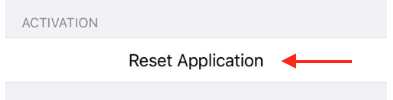
- In the confirmation pop-up, tap "Reset"
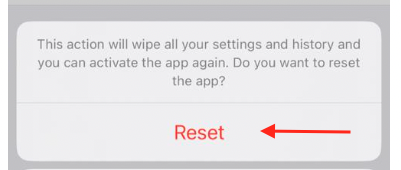
- Done
Android
- Open the Mobile OUC App.
- Tap on the 3 dots (located at the Keypad screen)
![]()
- Tap on Settings
![]()
- In Setting window, tap "Reset Application"
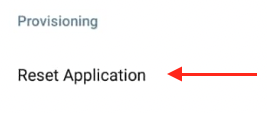
- In the confirmation po-up, tap "OK"
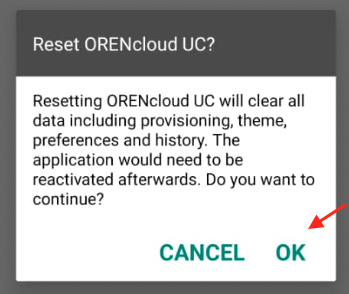
- Done