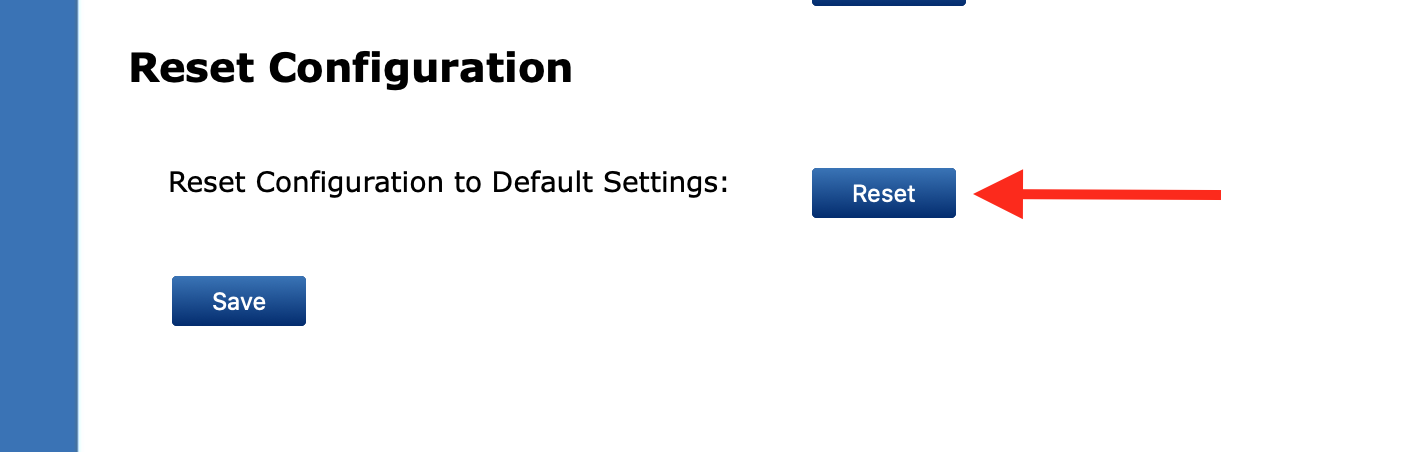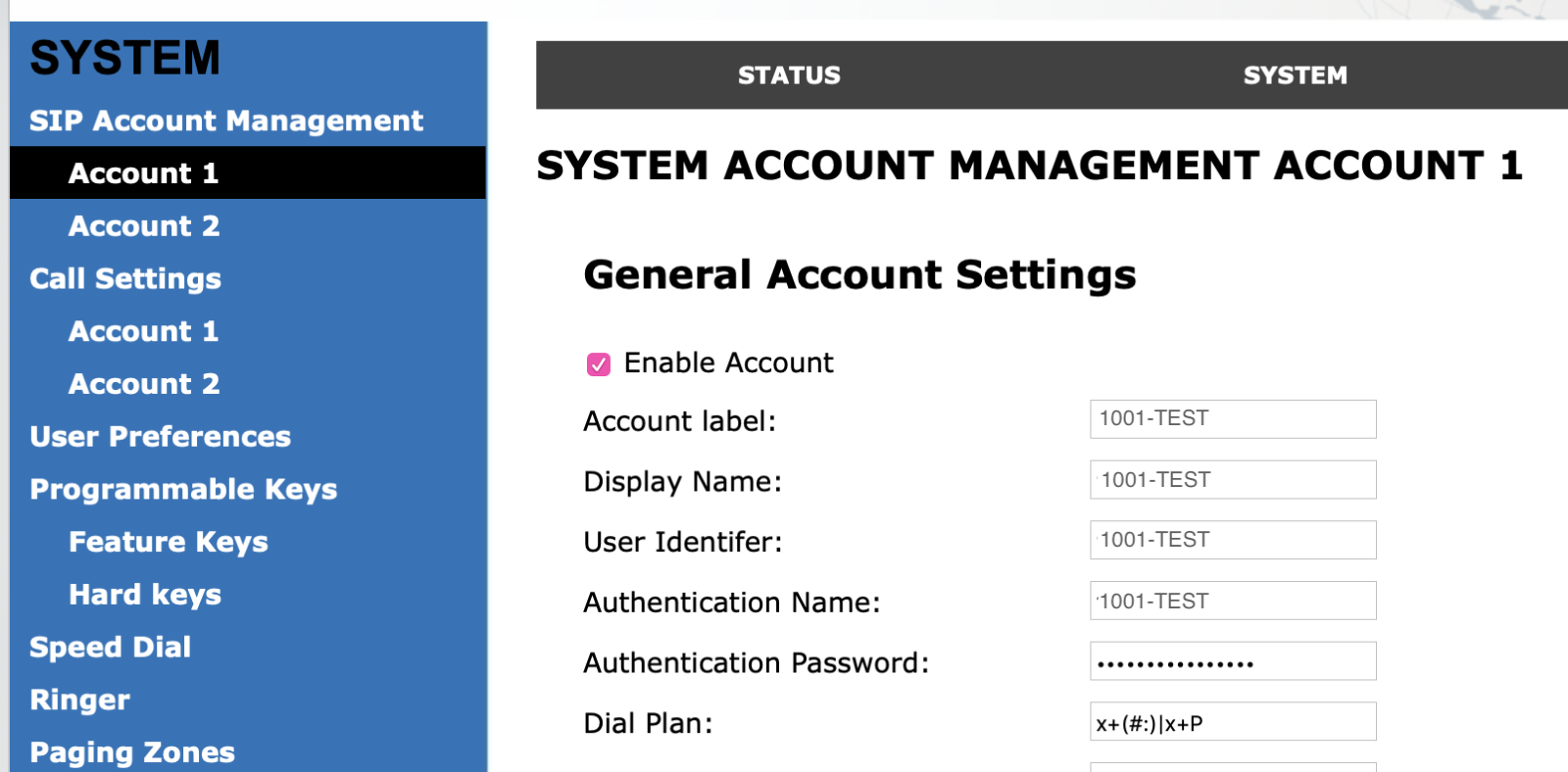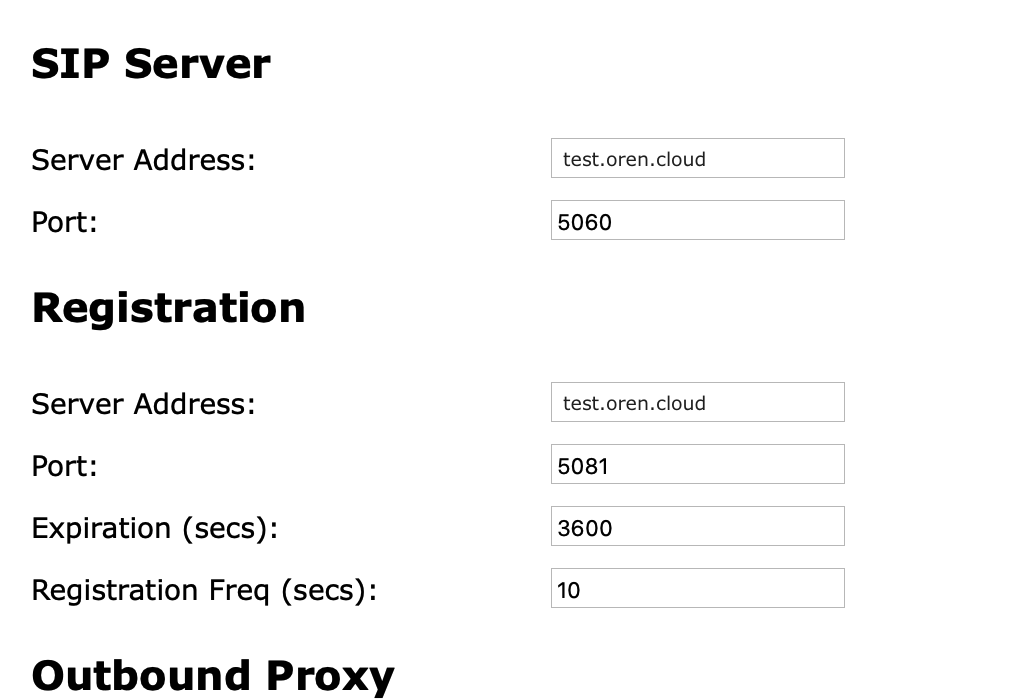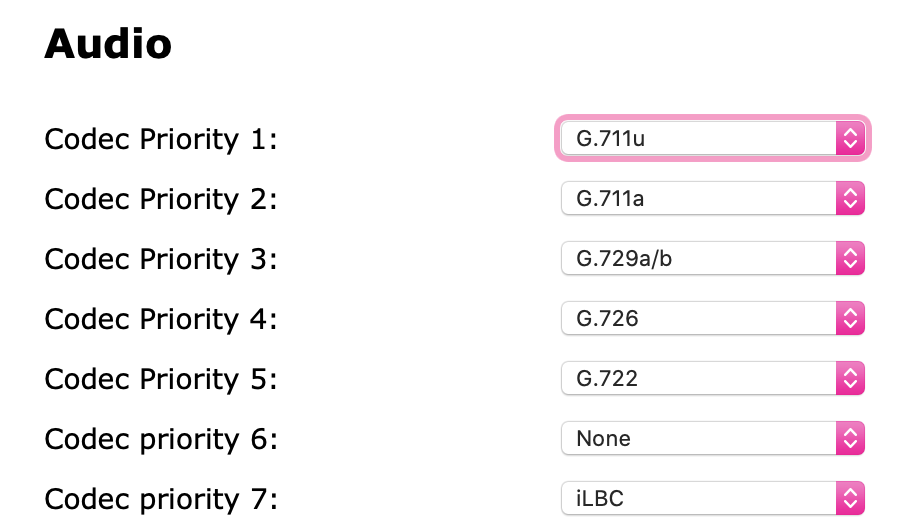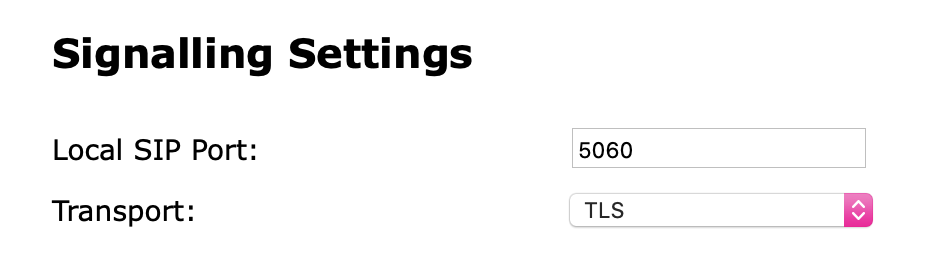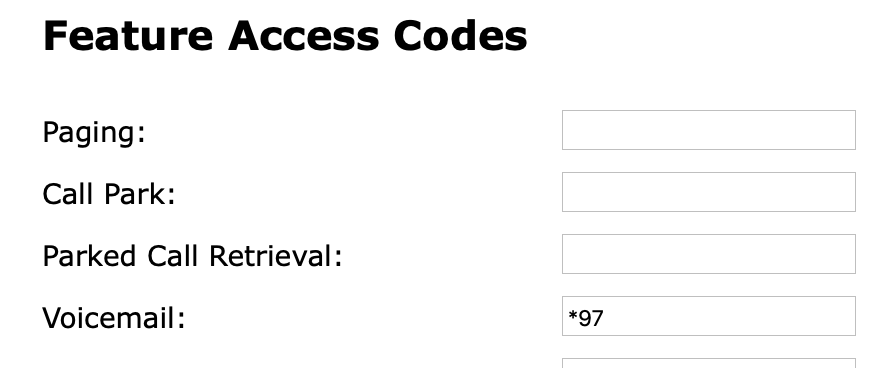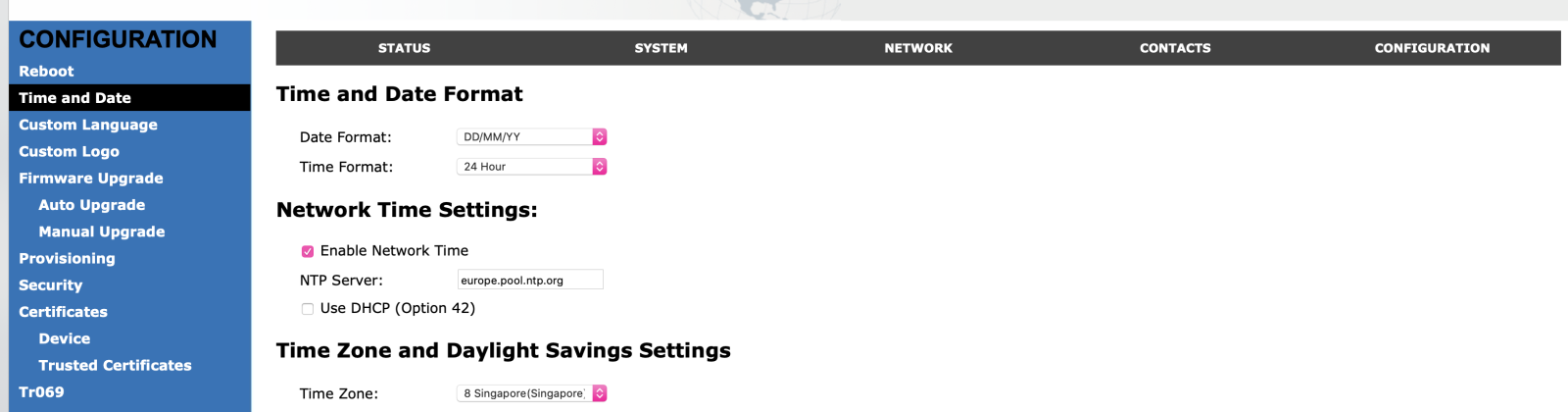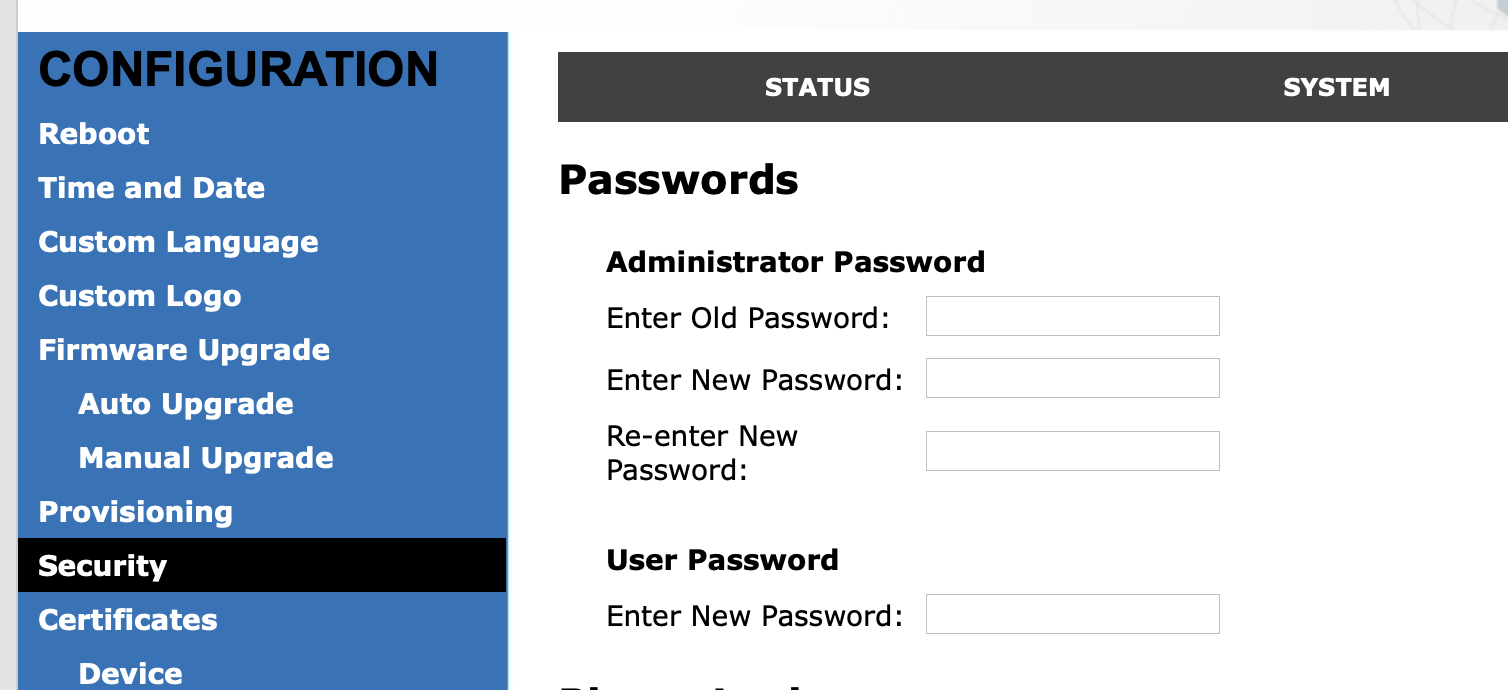This document describes how to configure an vTech IP-Phone to connect to BTEL2.0 (to work aside OUC as well)
In this document we will use a vTech VSP716A and extension 1001-TEST from customer TEST
TIP: If the phone is not new it's recommended to do a factory reset.
Settings not mentioned in this article as default OK.
At Systems -> General Account Settings
- At Account Label: <Your Extension Username>, e.g. 1001-TEST
- At Display Name: <Your Extension Username>, e.g. 1001-TEST
- At User Identifier: <Your Extension Username>, e.g. 1001-TEST
- At Authentication Name: <Your Extension Username>, e.g. 1001-TEST
- At Authentication Password: <Your Extension Password>
- Enable the Account (if disabled)
At Systems -> SIP Server
- Key in the Domain at Server Address: <Your Domain Name> e.g. test.oren.cloud
- Key in Port 5060
At Systems -> Registration
- Key in the Domain at Server Address: <Your Domain Name> e.g. test.oren.cloud
- Key in Port 5081
- Rest default OK
At Systems -> Outbound Proxy
- Key in the Domain at Server Address e.g. ouc.oren.cloud
- Key in Port 5081
- Rest default OK
At Systems -> Audio
- Codec Priority 1 = G.711u
- Codec Priority 2 = G.711a
- Check Enable Voice Encryption (SRTP)
- Rest default OK
At Systems -> Signalling Settings
- Set Transport to TLS
- Rest default OK
At Configurations -> Time and Date
- At Time Zone select "8 Singapore"
- Rest default OK
At Configurations -> Security
- IF the phone is under ORENcloud Maintenance Change the Administrator Password to OC Phone Admin Password.
Reboot the -IP-Phone and make a test call (*60 Date and Time Announcement)
DONE.
Screenshots of the various settings mentioned above.