How to create a Telegram channel
Step 1. Go to "Settings" page by clicking the settings icon in the left sidebar.
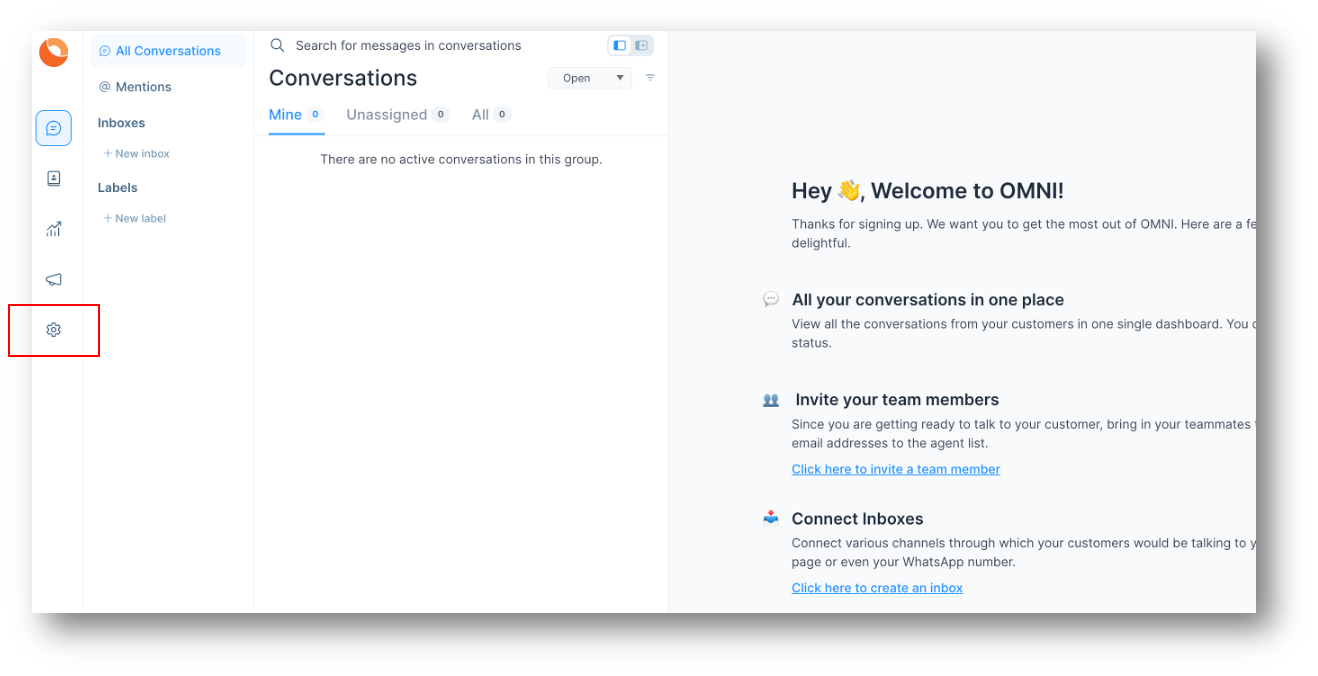
Step 2. Select "Inboxes" from left side panel and Click on "Add Inbox" button.
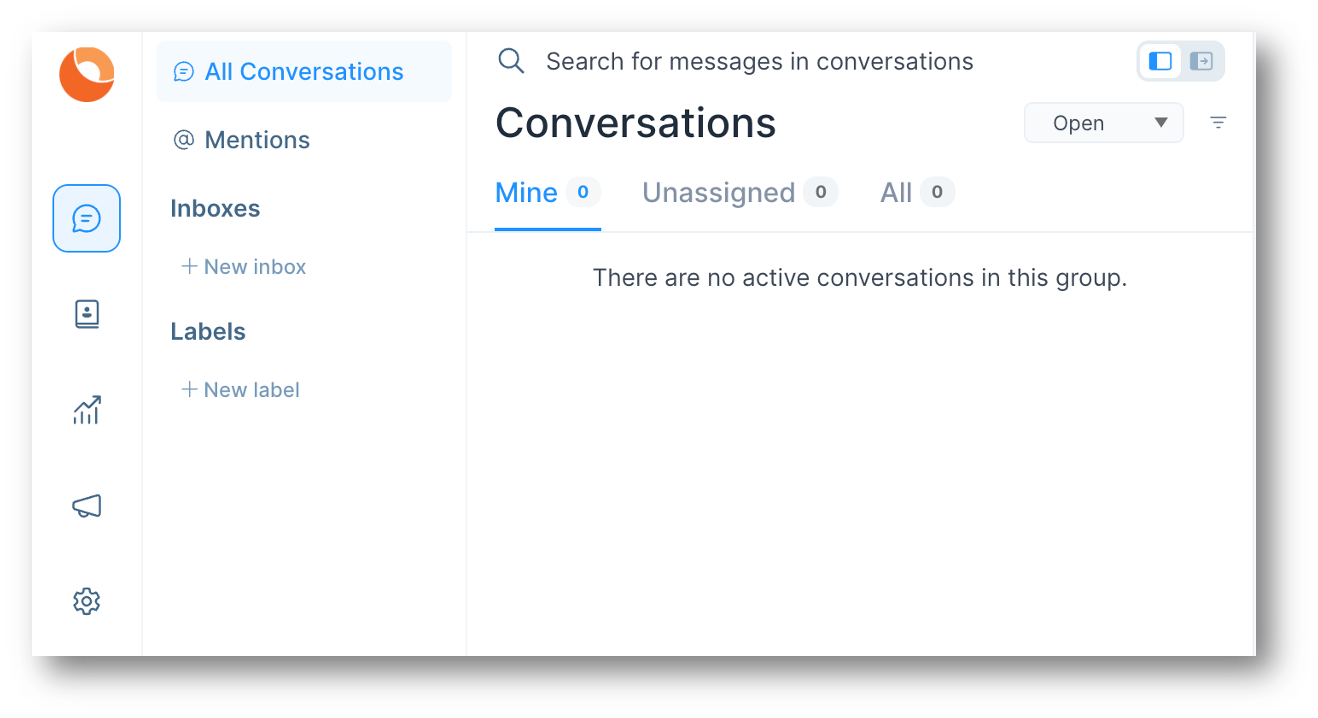
Step 3. Click on "Telegram" icon.
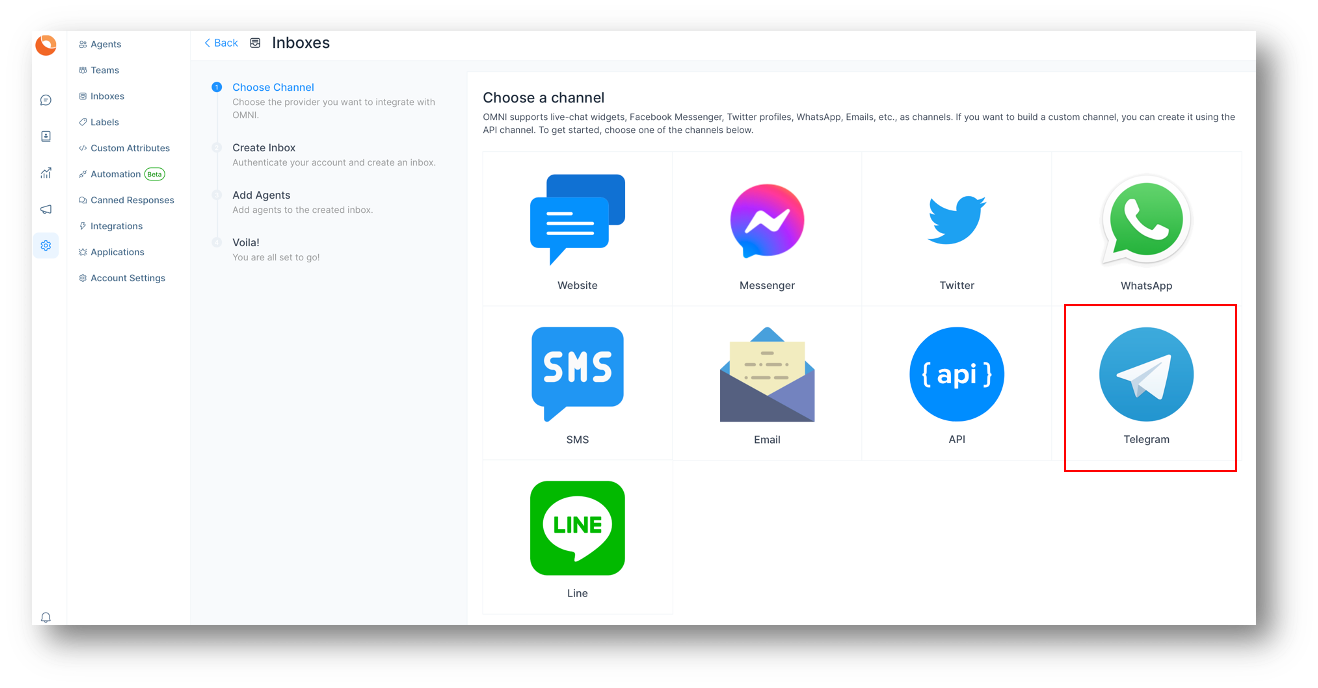
Step 4. Create a new telegram bot using Telegram BotFather.
Step 5. Enter the API token of the telegram bot and click on "Create Telegram Channel".
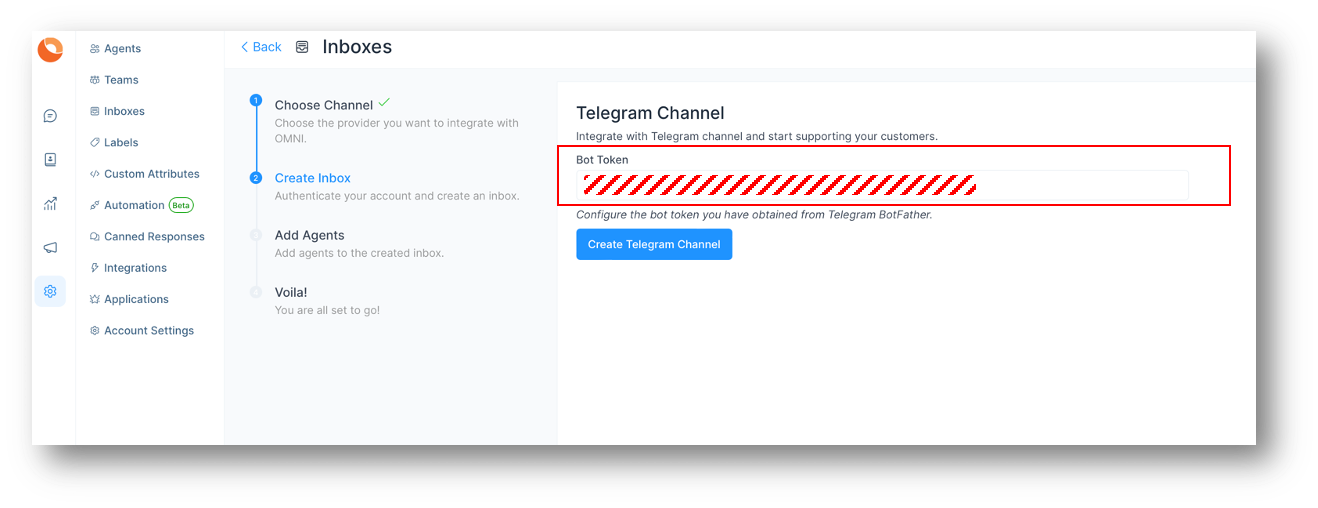
Step 6. "Add agents" to your telegram inbox.
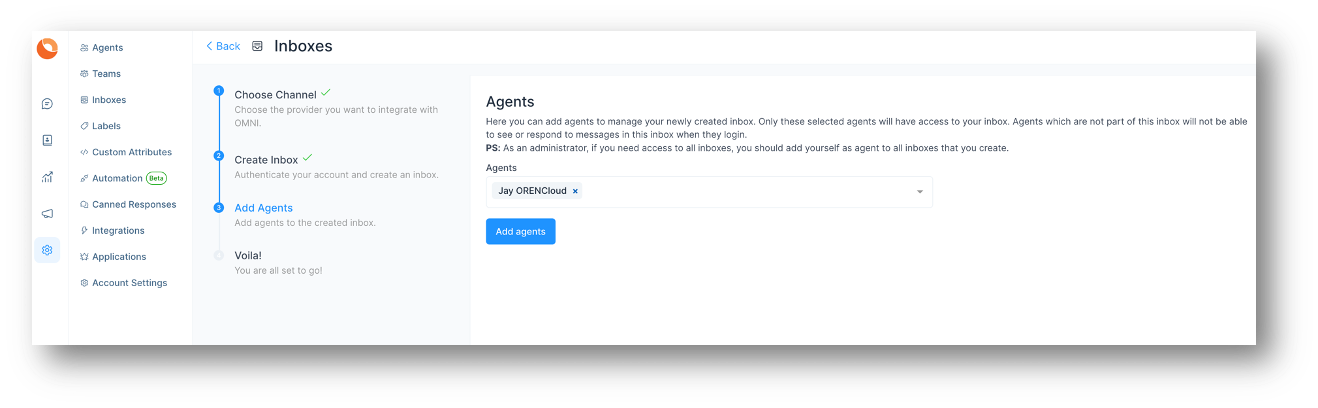
Step 7. You're done. Go ahead and send messages