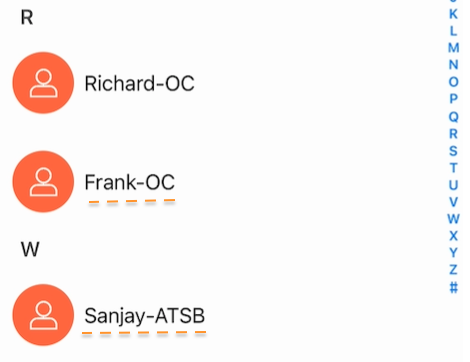|
Article ID: 141
Last updated: 29 Dec, 2021
Your (various) address book entries are not shown properly / alphabetically (see screenshot example) Set you contact sort order.
This article was:
Report an issue
Article ID: 141
Last updated: 29 Dec, 2021
Revision: 1
Views: 74
Comments: 0
|
Powered by KBPublisher (Knowledge base software)