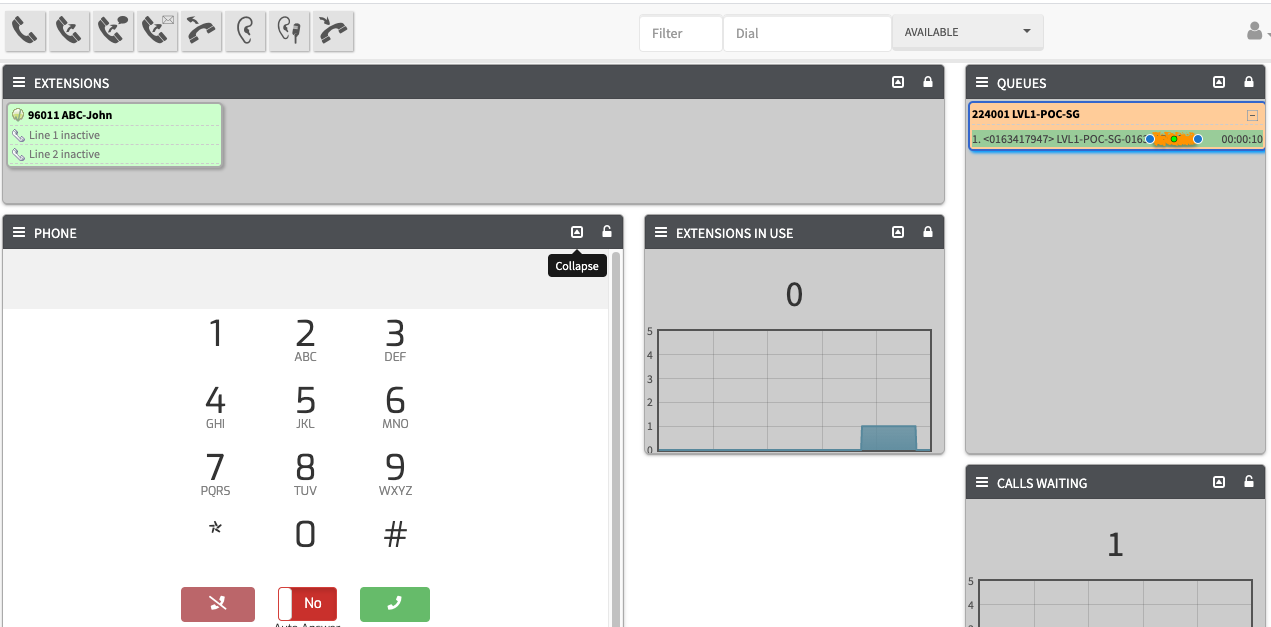This article explains how to transfer an active call back to another queue.
Scenario: Customer pressed the wrong selection in the IVR and you (agent) want to transfer the caller to the correct queue.
- You want to transfer caller who from queue LVL1-POC-MY to LVL1-POC-SG
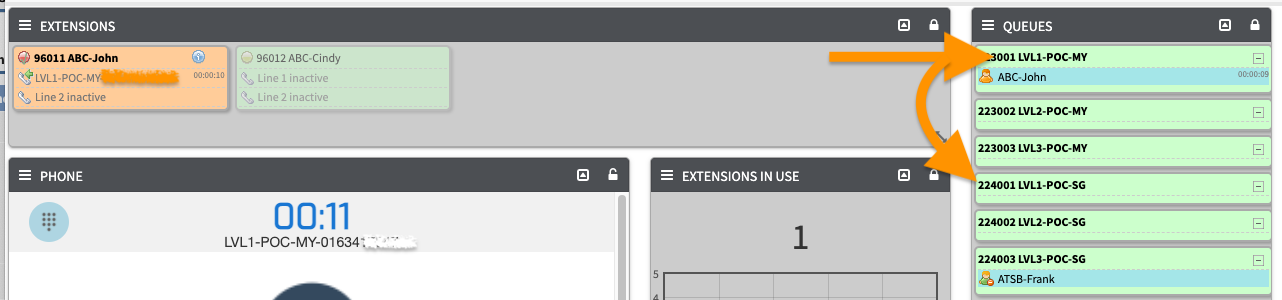
- While on the call with the customer click the destination / queue (1) you want the caller to be transferred to, e.g. to Queue: LVL1-POC-SG, the Destination Queue will be highlighted by a BLUE line and click the Blind Transfer (2) button.
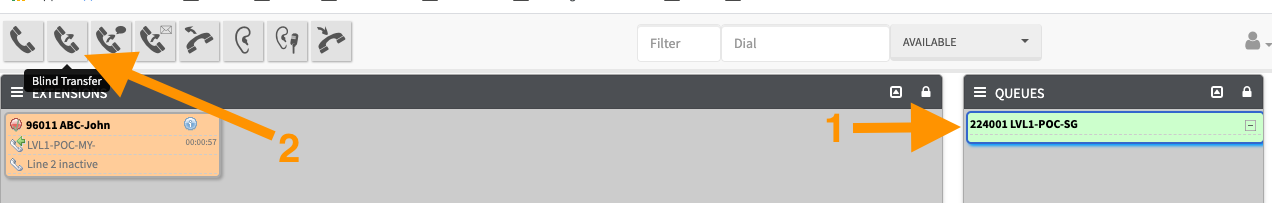
- The caller will now be transferred to the selected Queue and your extension will be free.