After you login click on the User Icon (top right) and in the pulldown menu select Change Password
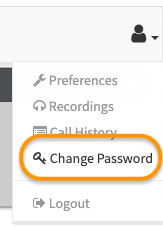
Note: If you do not have the Change Password option please contact [email protected] providing your agent extension(s) requesting to enable the Change Password option.