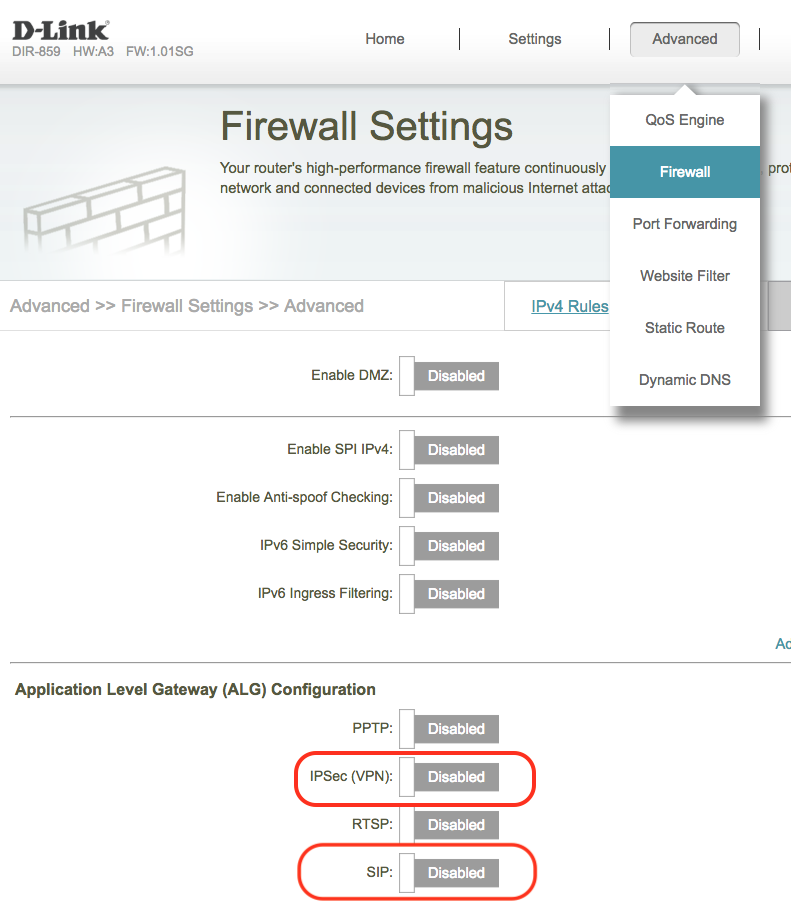If you experience that when a call comes in your SIP device is not ringing this might be due that on your (ISP) router the SIP is enabled on the ALG level.
To solve this issue;-
- Login to your router/firewall/etc.
- Look for SIP (this is often under Network -> Advanced -> Firewall)
- Disable SIP (see screenshot below)
- Reboot your device
TIP: You can also do a web search in any search engine for "Disable SIP ALG" together with your router make and model it will likely show you how-to disable it.