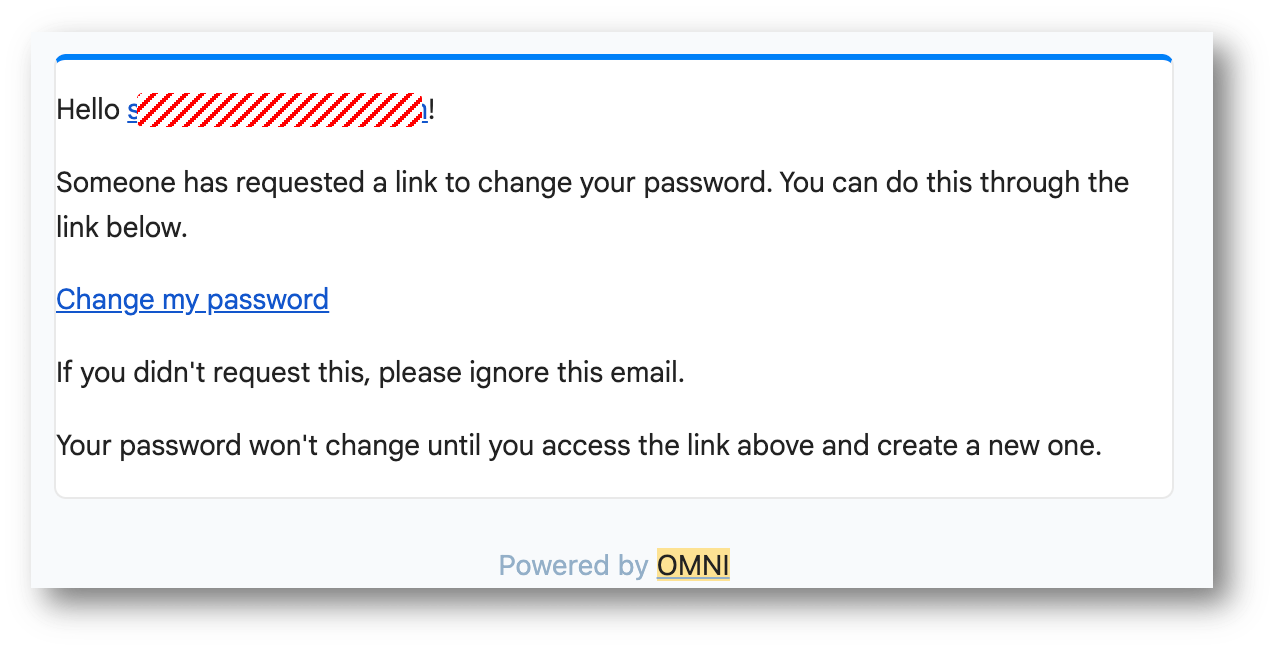Reset your password
In case you've forgotten your password, you can reset through the main portal.
Step 1. Click on the "Forgot You Password" link.

Step 2. Enter your email address used to register on OMNI
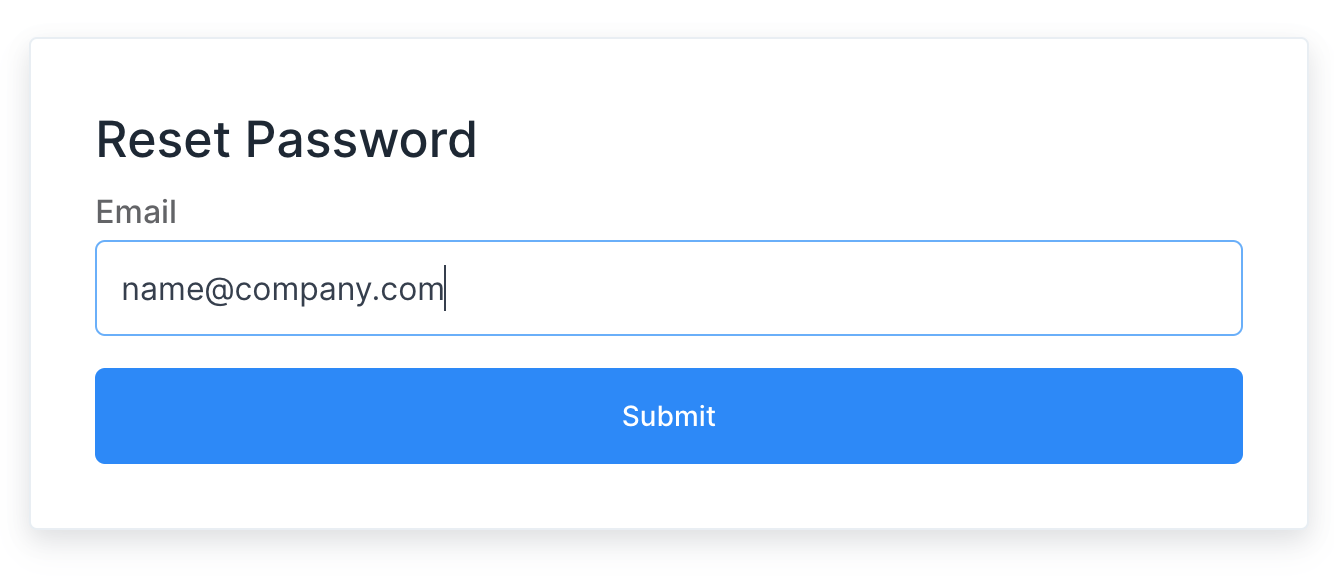
Step 3. You now should you get your reset link via email. Click on the "Change my password"