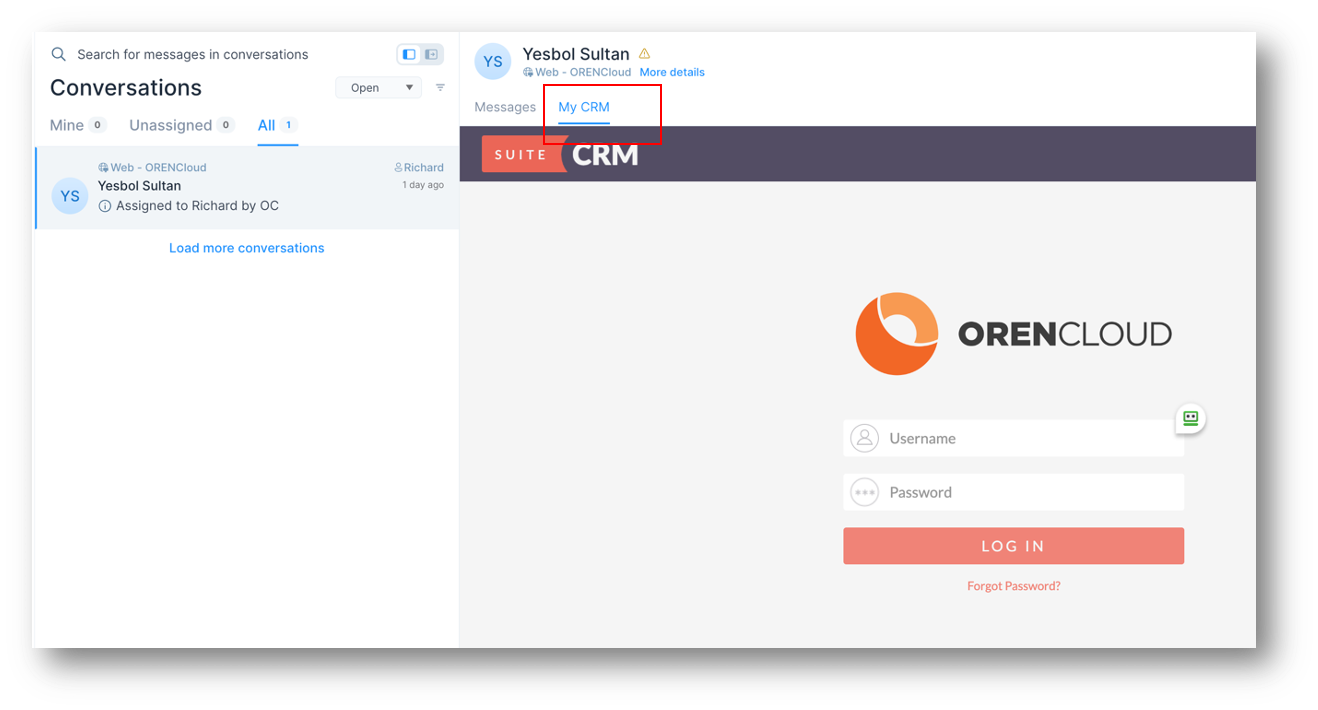Integrations
OMNI is designed such that it can work alongside the project communication application that you are using in the project. For example, Slack and Webhooks are already integrated in OMNI.
Click on Settings on home page .Click on Integrations. You can see the screen which displays the already installed integrations.
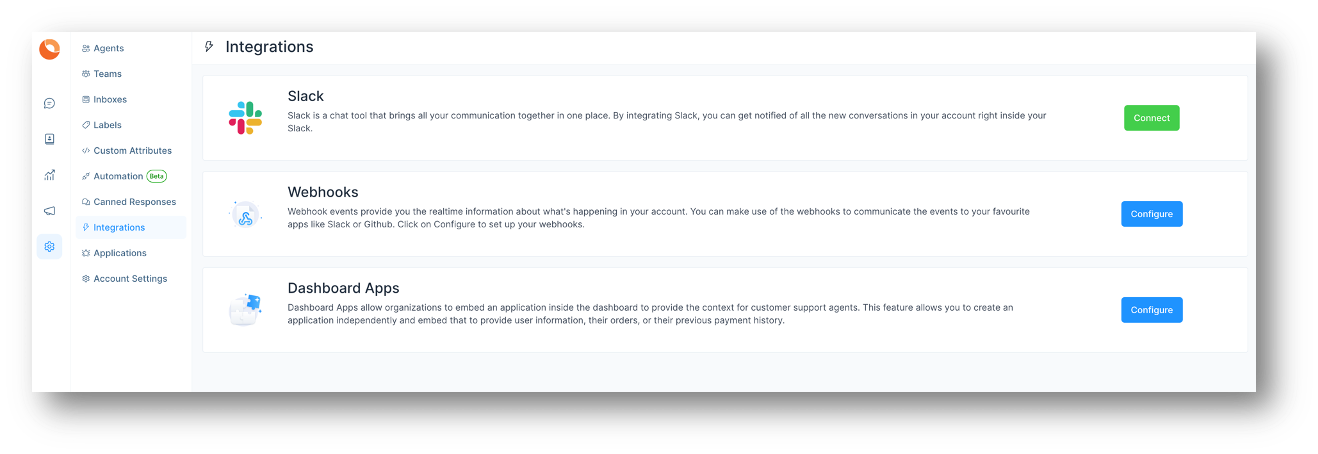
Slack
If your account/project is using Slack as medium of communication, click on Connect button against Slack in the Integration window.
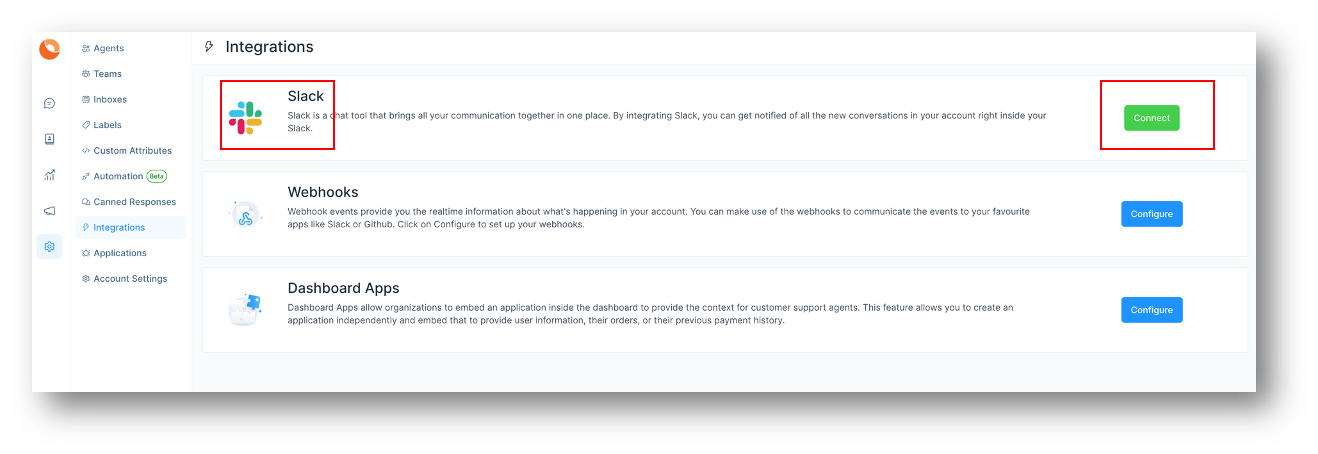
A screen opens up where you can directly give the workspace Slack URL to connect to your Slack account.

Webhooks
If your Account/Project is using Webhooks for communication, click on Configure button against Webhooks in the Integration Window.
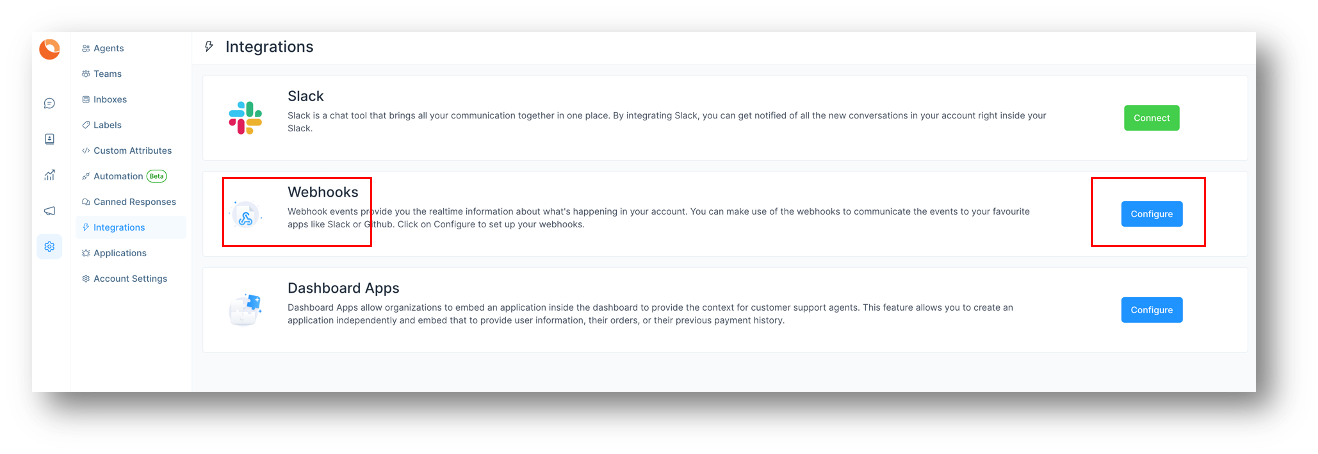
Click on Add New Webhooks button on the right hand top side of the screen.
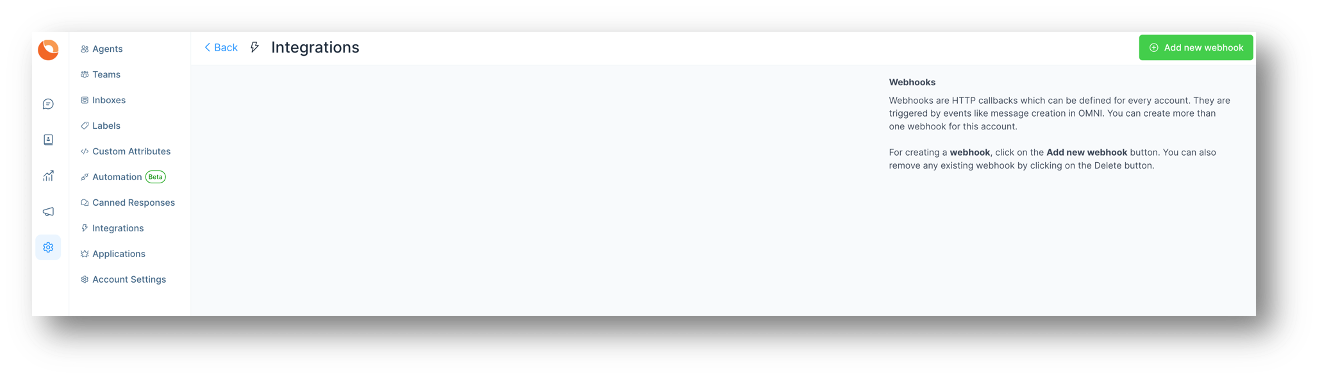
A screen opens up where you can enter the details of the New Webhook you want to create.
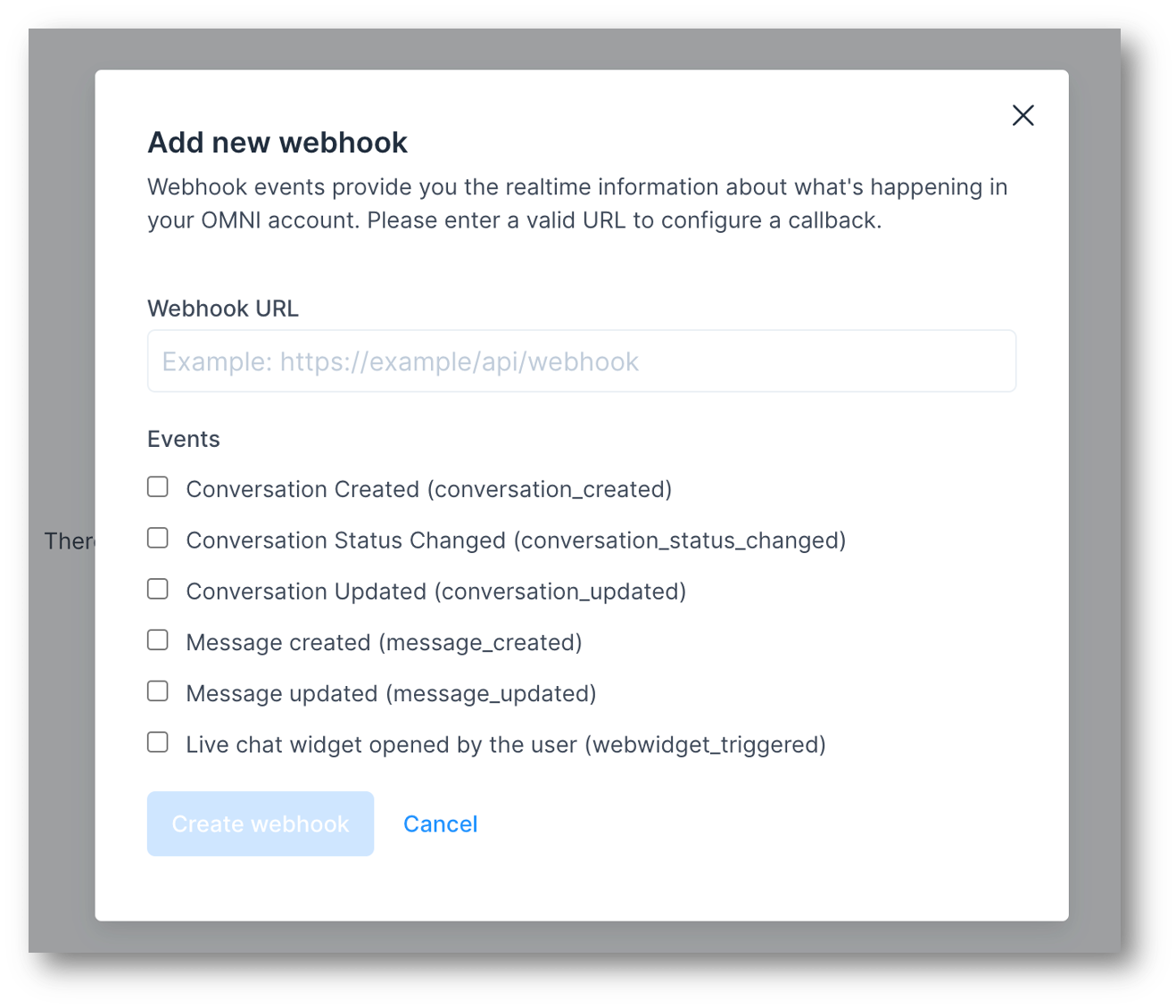
Dashboard Apps
Dashboard Apps allow organisations to embed an application inside the dashboard to provide the context for customer support agents. This feature allows you to create an application independently and embed that to provide user information, their orders, or their previous payment history.
Click on Configure under Dashboard Apps
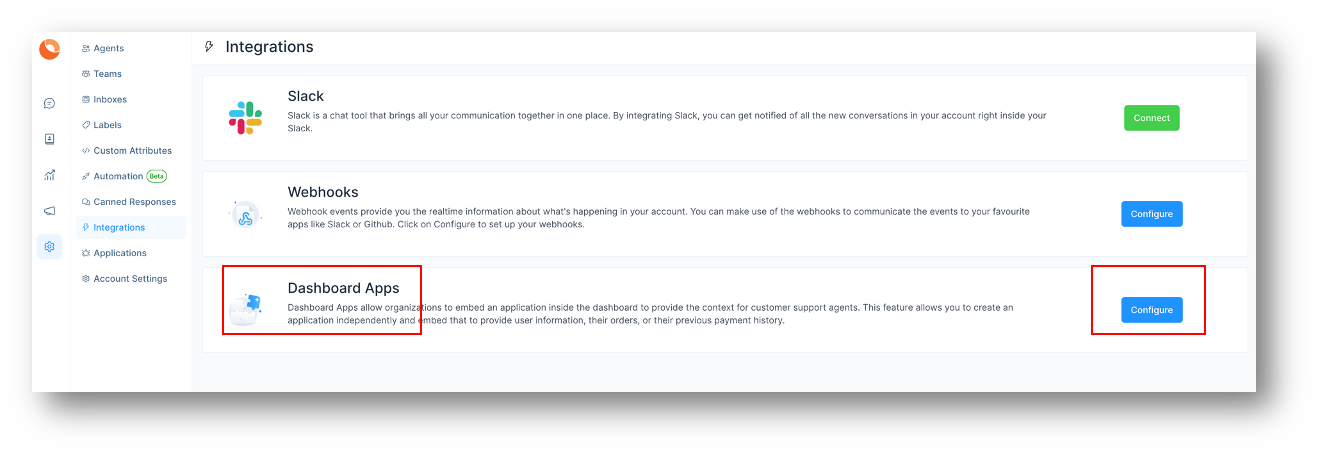
Enter your CRM or application you wish to see pop open in the chat window, add the URL once you've clicked "Configure"
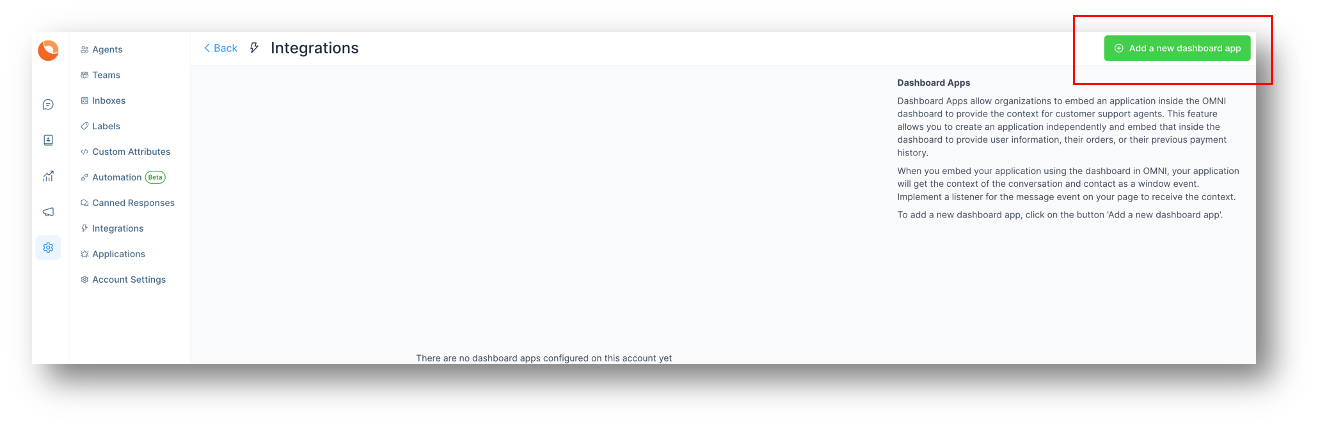
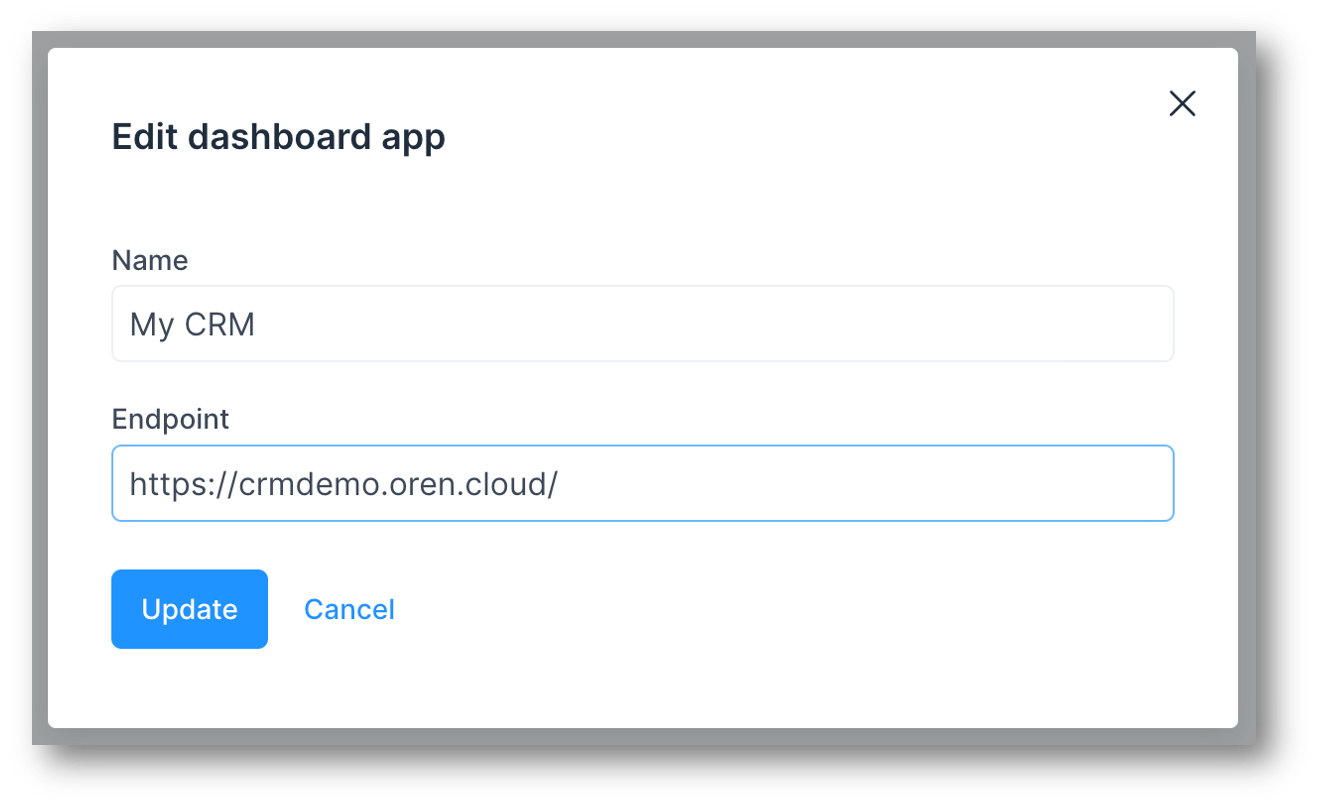
Now that you've added the dashboard app, it will appear on a chat like this.