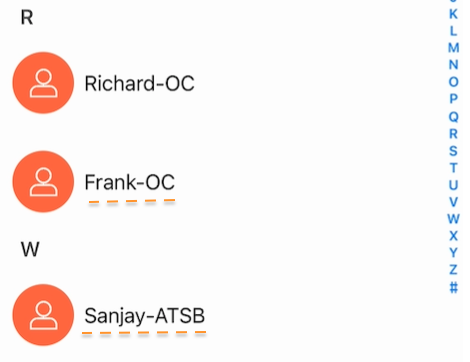Your (various) address book entries are not shown properly / alphabetically (see screenshot example)
Set you contact sort order.
- Goto Settings
- Preferences
- Look for "Contact Sort Order"
- Change Sort order accordingly, in most cases to "by First Name"
- Done to save the changes.